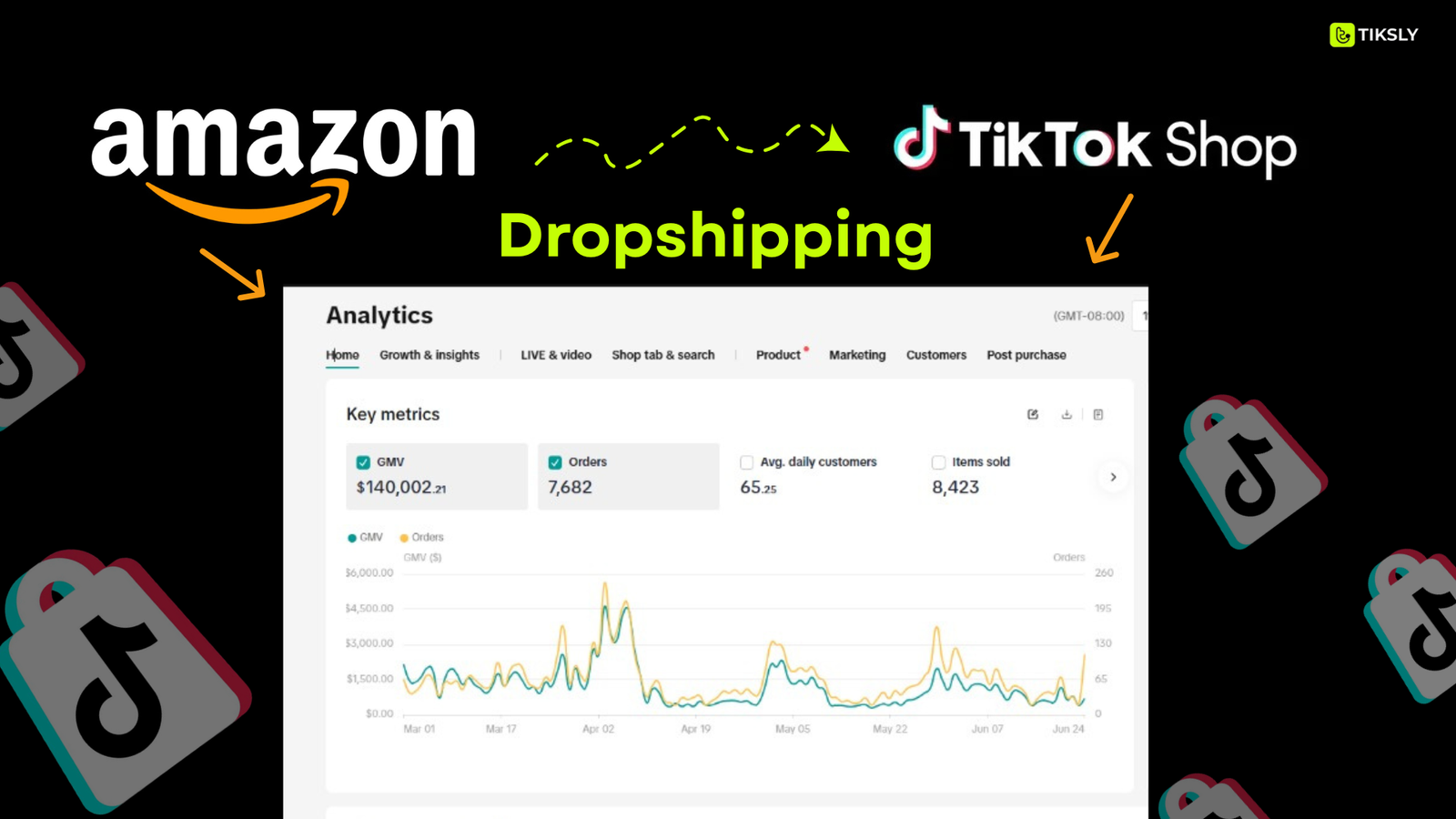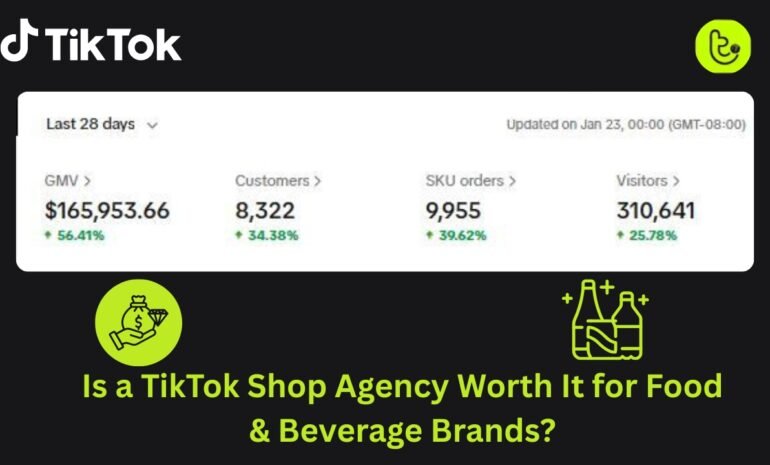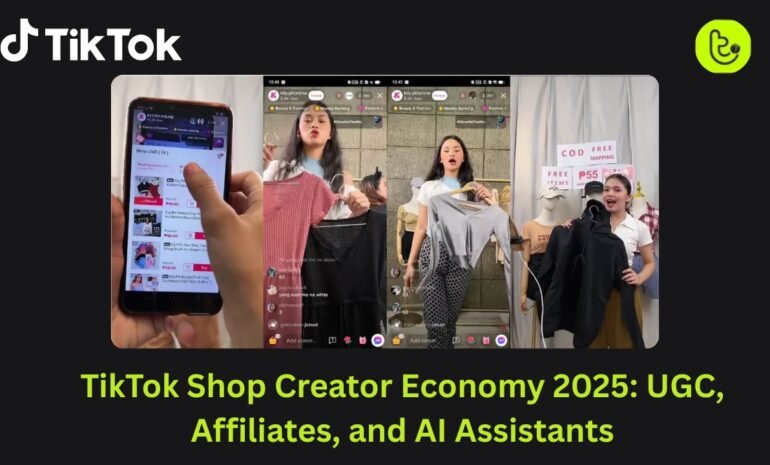Imagine this: You buy a product from Amazon for $15 and sell it on TikTok Shop for $30 — no inventory, no packing, no shipping. Sounds crazy, right? But it’s real, and people are doing it every day.
This strategy is called Amazon to TikTok Shop dropshipping, and it’s helping beginners make over $100 a day. But here’s the catch: Amazon doesn’t support dropshipping, and TikTok Shop has strict rules, so you need to be smart about it.
I’ve tried it and tested every method that works (and what gets you banned). In this guide, I’ll walk you through the exact steps you can follow to start safely and profitably, with no guesswork. On my store, recently, I made $13,000 profit with a solid 50% ROI, and I’m going to show you the step-by-step method I used to get there, no fluff, just what works.
Why Dropshipping from Amazon to TikTok Shop is a Game-Changer
Before we get into the how, let’s talk about the why:
No Upfront Inventory Costs – You only buy products after making a sale.
TikTok’s FREE Traffic Machine – One viral video = Hundreds of orders overnight.
Access to Amazon’s Fast Shipping – Many items are Prime-eligible, ensuring quick delivery.
Hungry Buyers Waiting – TikTok Shop did $16B in sales last year – and it’s just getting started
WARNING: This isn’t a “set it and forget it” scheme.
Amazon WILL ban you if they catch on. TikTok WILL shut you down if you break the rules.
But here’s the good news: I’ve cracked the code to do this safely and profitably.
Scroll Down Now to discover the 7-Step System that’s already put $4,000+ in my students’ pockets this month alone.
(This window won’t stay open forever – TikTok’s already tightening policies. Your move.)
The 7-Step System to Start Amazon to TikTok Dropshipping
Step 1 – Things You Need to Start (Tools, Accounts, Setup)
Before you dive into this strategy, you need to set up a few basic (but important) things.
First, since you’ll be working on TikTok, you must have a TikTok Shop seller account. If you don’t know how to set up a TikTok Shop, go read this — it only takes 5 minutes, and you’ll be ready to go.
Next, you’ll need an Amazon Prime account. This is where you’ll place your customer orders. It’s just $15/month if you’re selling in the U.S. region. Amazon Prime gives you access to fast shipping, which is important for customer satisfaction.
One of the most important parts of this process is tracking. When an order comes in and you fulfill it using Amazon, you’ll need to add a tracking number to TikTok Shop. But TikTok doesn’t accept Amazon tracking directly. Don’t worry — I have an easy workaround for this. If you want me to show you exactly how it works, just comment “Tracking method” below, and I’ll send you the step-by-step process.
Other things you’ll need include:
- A Pro Canva account (to create clean, eye-catching product images)
- Some basic Chrome extensions to help you hunt and find winning “hero” products from Amazon quickly include DS Amazon Quick View, Keepa, and AMZ Suggestion Expander.
Step 2 – Choose Your Category & Set Up Shipping Settings
After setting up your TikTok Shop account, the next important step is choosing what niche or category you want to sell in.
If you’re aiming for high sales volume, popular categories like Beauty & Personal Care, Health, and Food & Beverages are great choices. These niches sell fast, but there’s a catch: they aren’t risk-free for dropshipping. You’ll need brand or category approvals to sell most products in these spaces. We do sell in these categories, but only after getting proper approval.
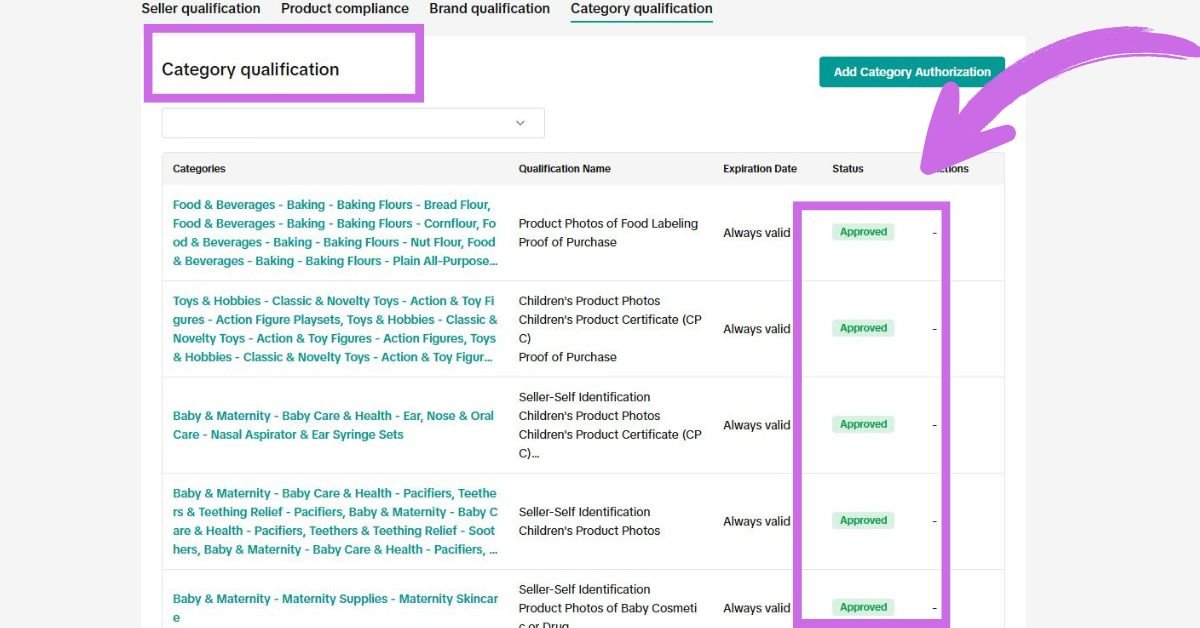
Pro Tip: If you’re just starting, it’s smarter to go with safe and secure categories like:
- Coloring Books
- Toys
- Home & Decor
- Seasonal Items
These categories have a lower chance of violations, especially if you avoid branded items. In Step 3, I’ll show you exactly how to find non-branded, high-profit products that are safe to sell.
So don’t go anywhere — this is where it gets exciting!
Once you’ve chosen your category, the next step is to set up shipping on your TikTok Shop.
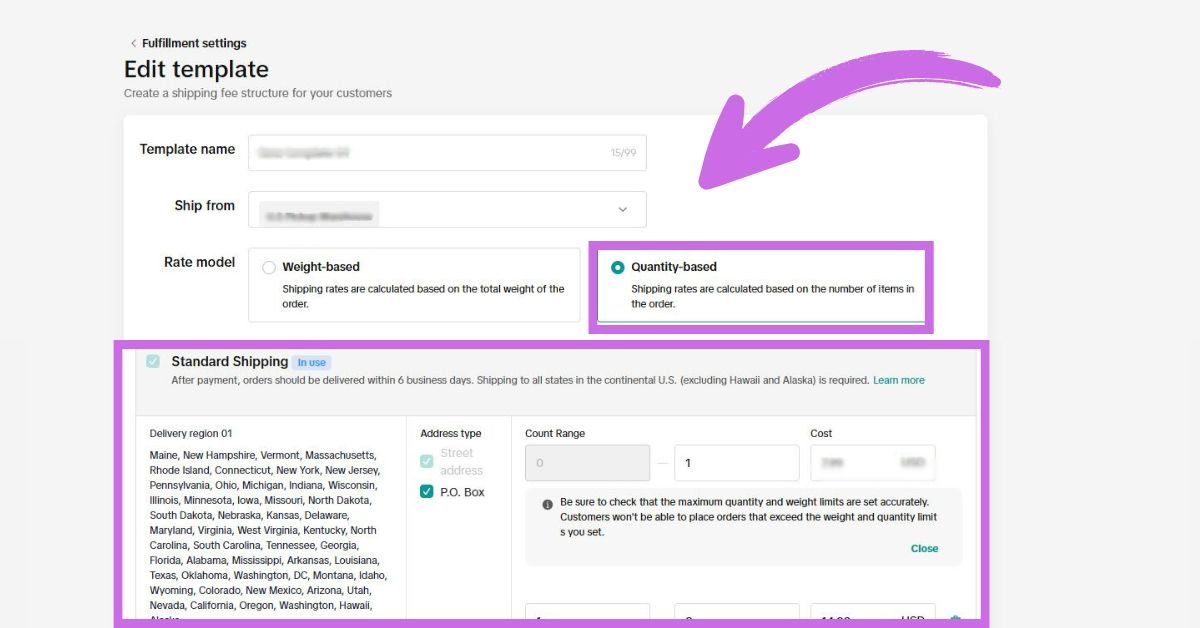
Your shipping fee should match the type of product you’re selling. For example:
- If you’re selling big or bulky items, charge a higher shipping fee to cover the cost.
- But if you’re selling small, lightweight items like books or accessories, keep the shipping fee low, which attracts more buyers.
It’s smart to set your shipping templates based on quantity for drop shipping. This gives you more control and prevents you from losing money on bulk orders.
Pro Tip:
In the US region, people are used to paying for shipping.
But in the UK region, customers tend to buy more when the shipping fee is low or free. Adjust your pricing accordingly to increase sales!
Step 3 – Find Winning Products on Amazon
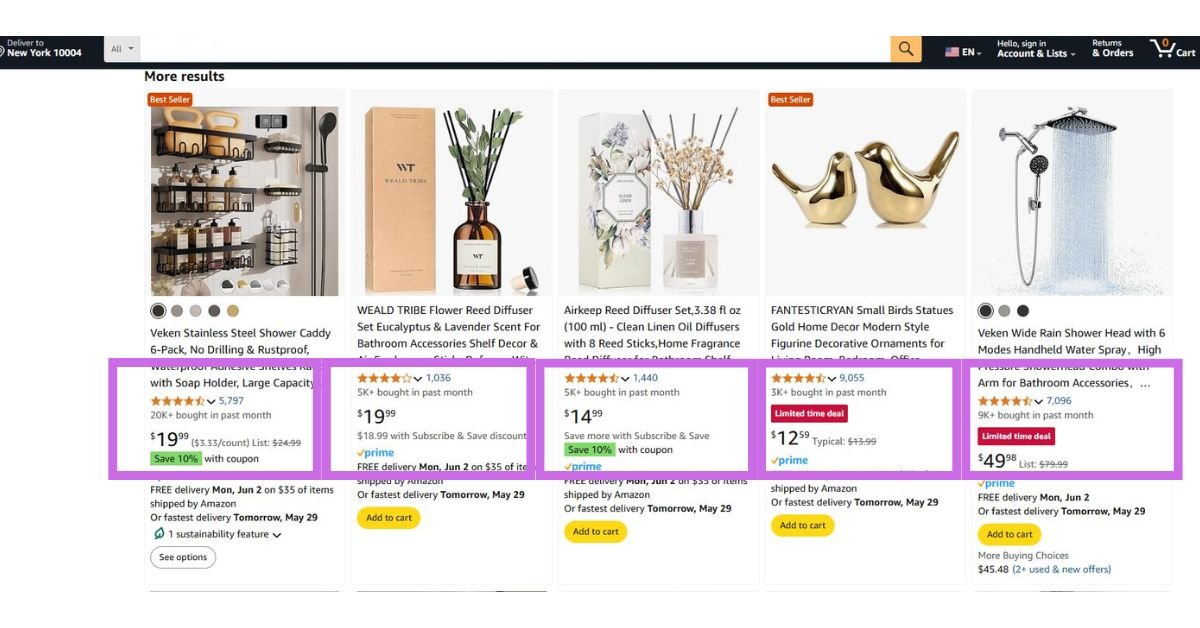
Now, let’s talk about the most exciting part — how to find the best products to sell on your TikTok Shop with low risk and high profits.
Before we dive into the “how,” it’s important to understand what type of products you can list safely.
Categories That Require Approval (Avoid for Now)
You can’t list products in the following categories without getting special approval from TikTok Shop:
- Baby & Maternity Products
- Beauty & Personal Care
- Children’s Products
- Dietary Supplements
- Electronics
- Food & Beverage (Shelf Stable)
- Household Appliances
- Kids’ Fashion
- Leisure & Outdoor Recreation Products
- Live Plants
- Medical Devices & Supplies
- Pet Supplies
- Protective Hearing Devices
- Toys & Hobbies
Don’t worry, I’ll show you how to get approval for these categories in my next blog. But for now, let’s focus on safe-to-sell categories that don’t need any approval.
Categories You Can Sell Without Approval
Here are some safe and high-potential categories you should explore first:
- Coloring Books
- Home & Decor
- Kitchen Essentials
- Home Improvement Tools
- Seasonal Items
- Fishing Accessories
These categories are beginner-friendly, low-risk, and offer great profit margins. Once you gain experience and build trust on the platform, you can slowly move into restricted categories with proper approvals.
Pro Tip: Start with non-branded items in the above categories to avoid violations and maximize your margins. I’ll show you exactly how to find those “hero” products in the following paragraph.
Ready to learn how to list these items on TikTok Shop? Read this carefully, your listings could start getting orders fast!
Now let’s move on to the big question — how can we find products that are safe to list and can get us high sales without triggering violations?
You need to choose products that give you a good profit and won’t cause issues on your TikTok Shop. To do that, just follow the simple steps below.
Open Amazon and Set the Right Location
Go to Amazon and set your location based on the region of your TikTok Shop.
- If your shop is based in the US, set your Amazon location to the US.
- If it’s in the UK, select the UK option.
- And if it’s any other region, set it accordingly.
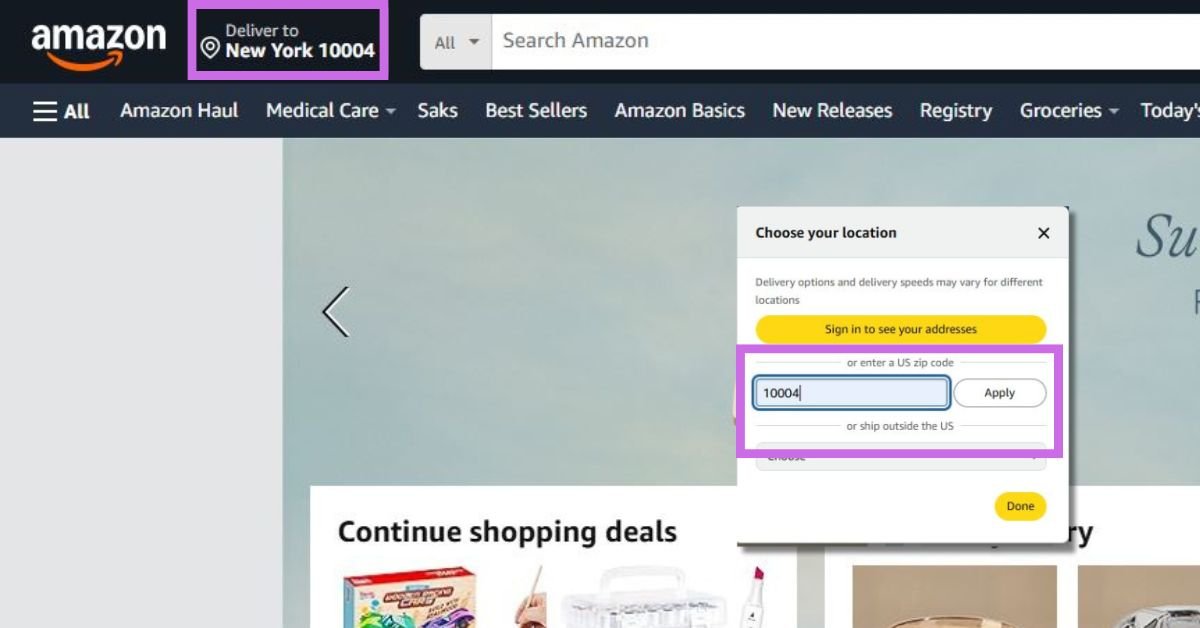
Search Your Desired Category
Search for the type of products you want to sell. Browse through the items in that category.
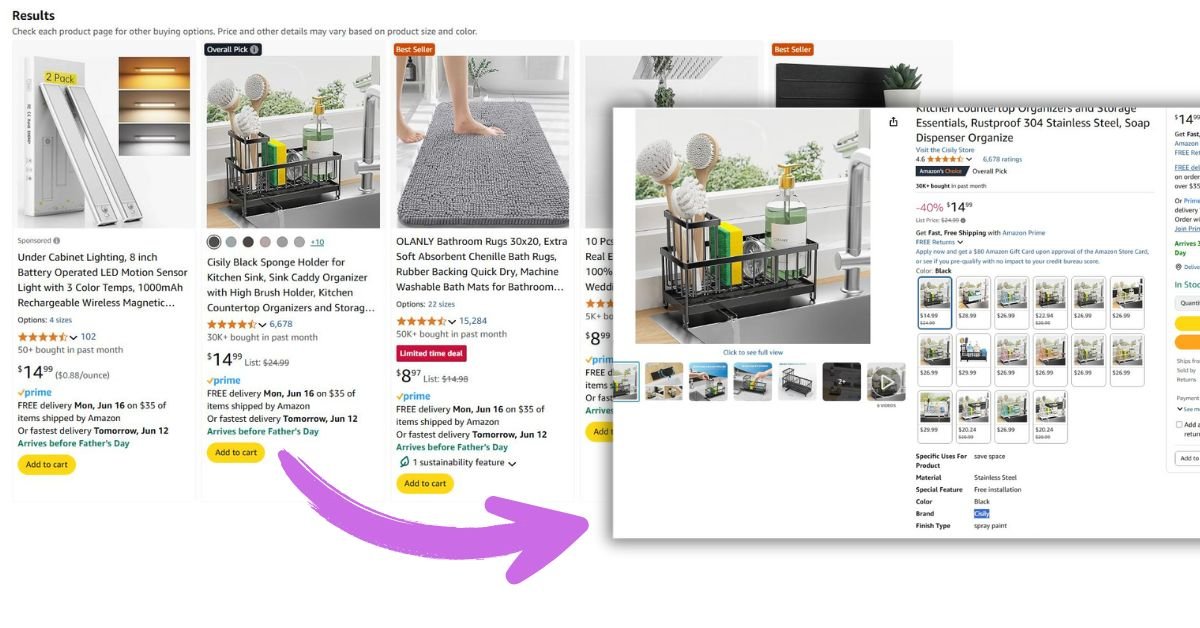
Open a Product and Check if It’s Branded or Unbranded
This step is very important. TikTok doesn’t allow you to sell branded products without approval. If you list a branded item without permission, you risk getting hit with a violation.
So, how do you check if a product is branded? Here’s the quick method:
- Look at the product’s brand name on Amazon.
- Open Google and search like this:
Site: [BrandName]
Example: site: Nike
If Google shows the brand’s official website, it means the brand likely has a trademark — do not list it without approval.
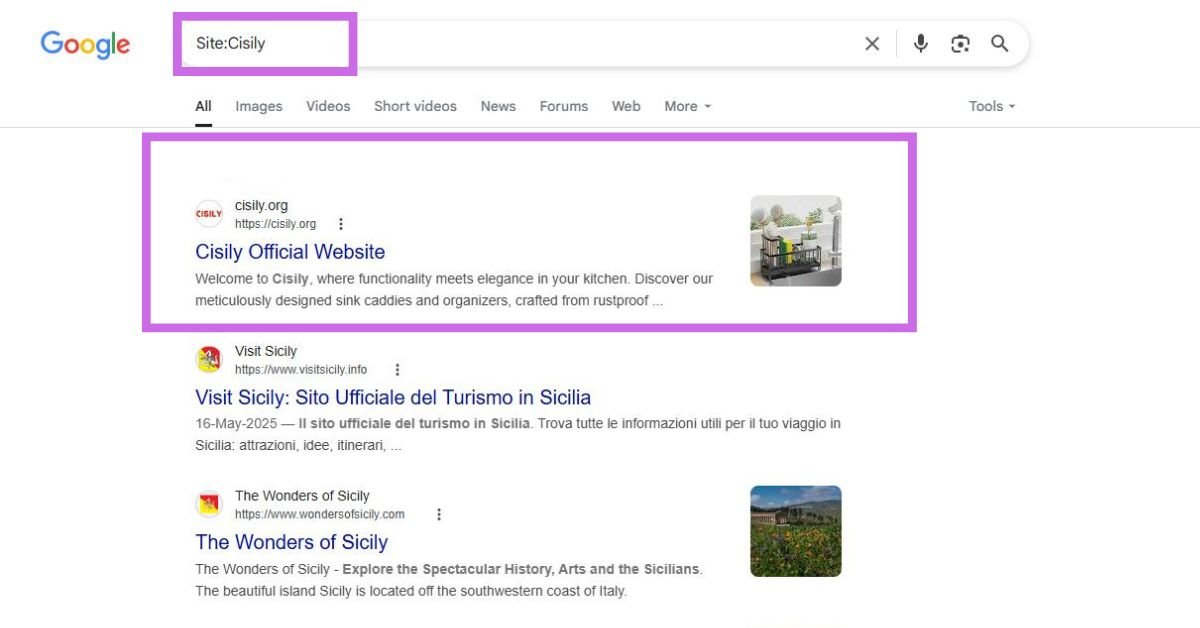
If no website appears, the item is likely unbranded or generic, and safe to list on your TikTok Shop.
Step 4 – List the Product on TikTok Shop
Now that you’ve learned the strategy, start finding unbranded or generic products using the method I just explained. These are safer to list and will help you avoid violations while still making good profits.
But if you’re interested in selling branded products, no worries, just hang tight. In my next blog, I’ll give you a complete step-by-step guide on how to list branded items with proper brand approval, so you can sell them safely without getting any violations.
So for now, focus on building your product list.
Open up a sheet and start adding the unbranded, high-profit items you’ve found during your product-hunting session.
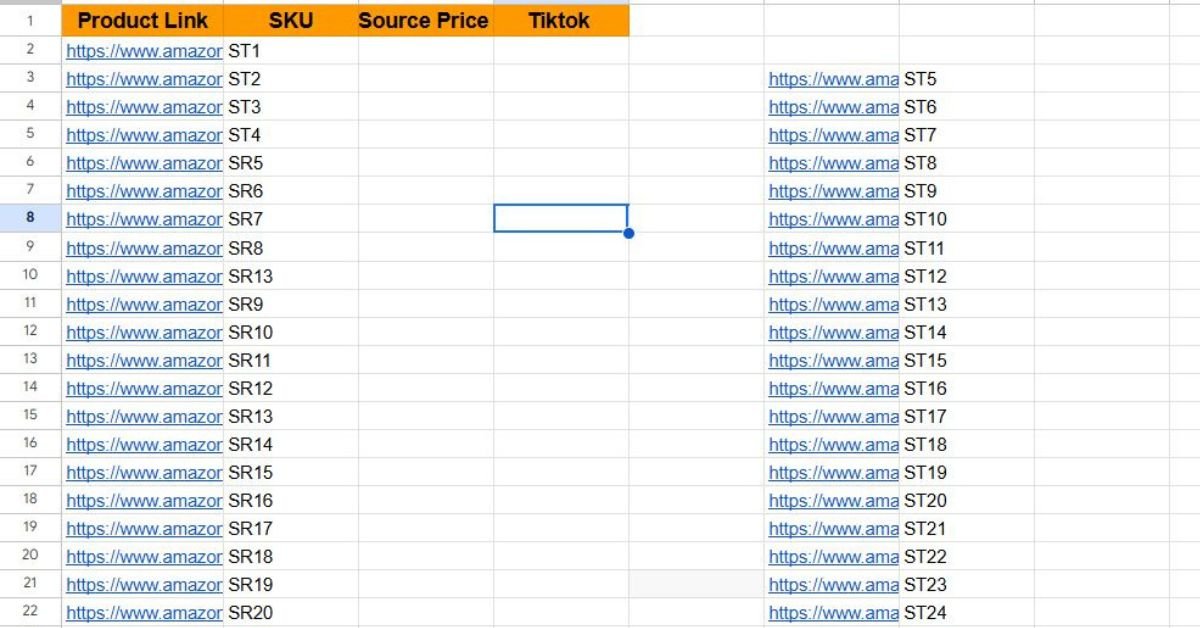
Once your list is ready, it’s time to take action, open your saved links, and start listing them on your TikTok Shop.
If you don’t know how to list products correctly, make sure to read my blog guide:
“How to List Products on TikTok Shop (Full Guide with Examples)” It walks you through everything step-by-step and shows how to optimize listings for better visibility and more sales.
Step 5 – Set Promotions to Get Sales Fast
Once your products are listed, it’s time to attract buyers, Fast. TikTok Shop gives you powerful built-in promotion tools that can instantly boost visibility and drive sales.
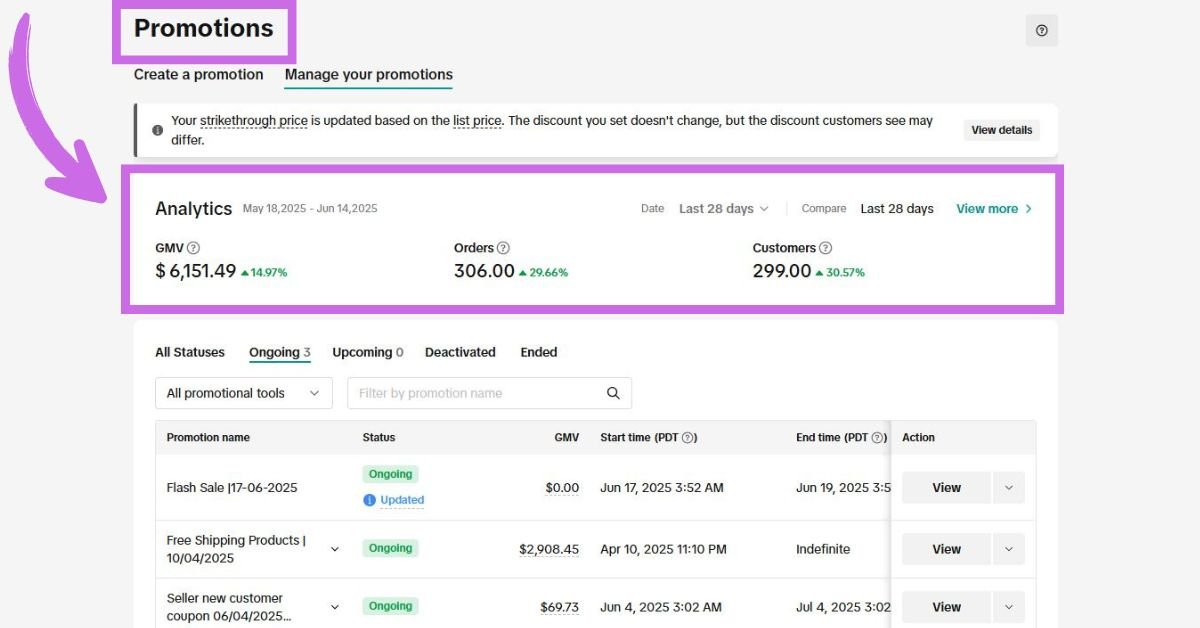
If you want to learn how to set up promotions and figure out which ones are working best right now, don’t go anywhere! Head over to this guide: Top 5 TikTok Shop Promotion Tools to Boost Your Sales. It breaks down each method clearly and shows you exactly how to set them up for the best results. Set your promos the right way and start getting sales on boom!
Here are some of the most effective TikTok Shop promotion tools you should start with:
- Flash Sales: Offer limited-time deals to create urgency and encourage quick purchases.
- Free Shipping: Shoppers love free delivery. This simple trick can instantly increase conversion rates.
- Discount Vouchers: Add small percentage discounts or bundle deals to make your offer more attractive.
Pro Tip: Combine your promotions, for example, use a flash deal along with free shipping for the same product.
Combine your promotions with short, engaging TikTok videos.
Even simple UGC(user-generated content)-style content—like unboxing clips, “TikTok made me buy it” reactions, or quick 15-second demos—can go viral and generate tons of sales.
If you want to take things a step further, consider joining the TikTok Creator Affiliate Program. This allows influencers to promote your products in exchange for a small commission, a win-win strategy that can dramatically increase your product’s reach and credibility.
Not sure how to find and connect with the right creators? Check out this guide: Top TikTok Shop Creator Outreach Tips to Sell More. It shows you exactly how to approach creators effectively and start collaborations that deliver results.
Step 6 – Fulfill Orders Without Mistakes
After putting in all the hard work, now it’s time to get orders!
If you’ve read everything above with full attention and intention, then nothing can stop you from getting sales.
You can easily bring in 100+ orders in a single day, just like shown in the screenshot below.
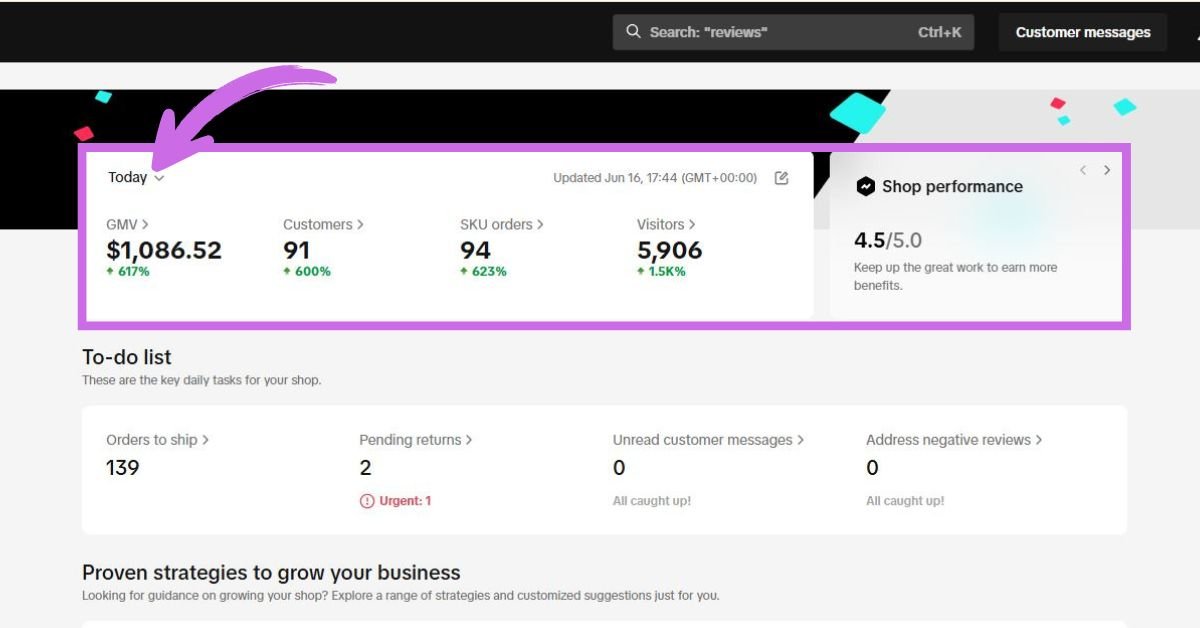
Now your store has started generating orders, so how do you place them? Don’t worry, I’ll walk you through it step by step.
1. Open the order on your TikTok Shop dashboard.
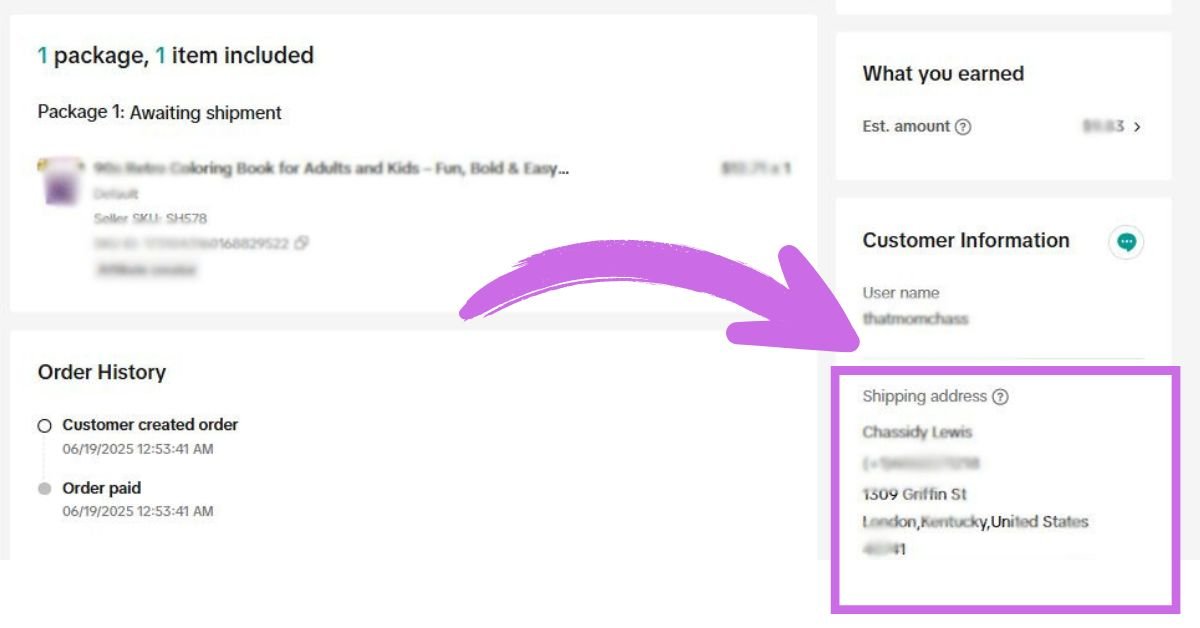
2. Go to your Amazon Prime account (make sure you’re using your VPS if required).
3. Open your product sheet and copy the Amazon link of the item your customer purchased.
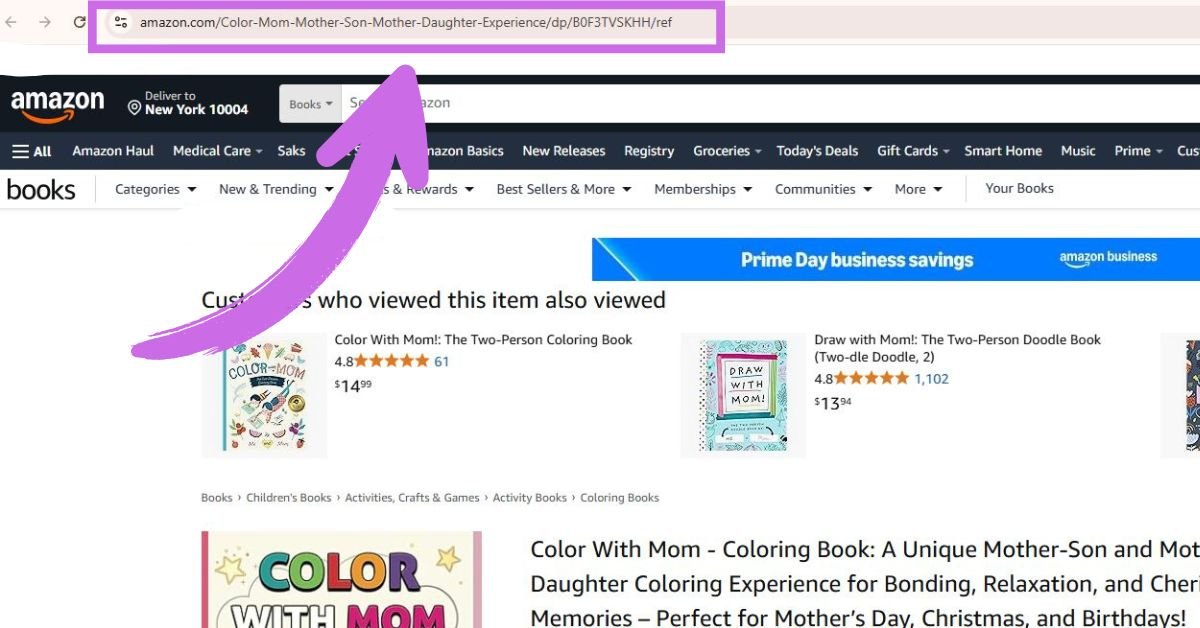
4. Paste the link into Amazon search and open the product.
5. Click “Add to Cart” and proceed to checkout.
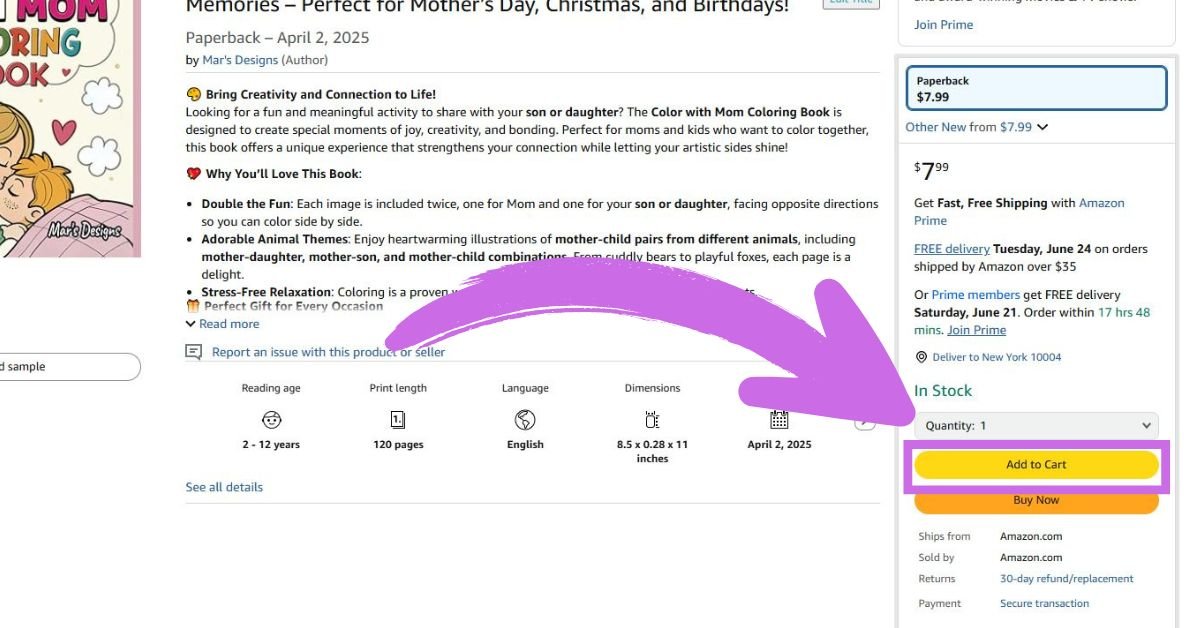
6. When prompted, click on “Add a new address.”
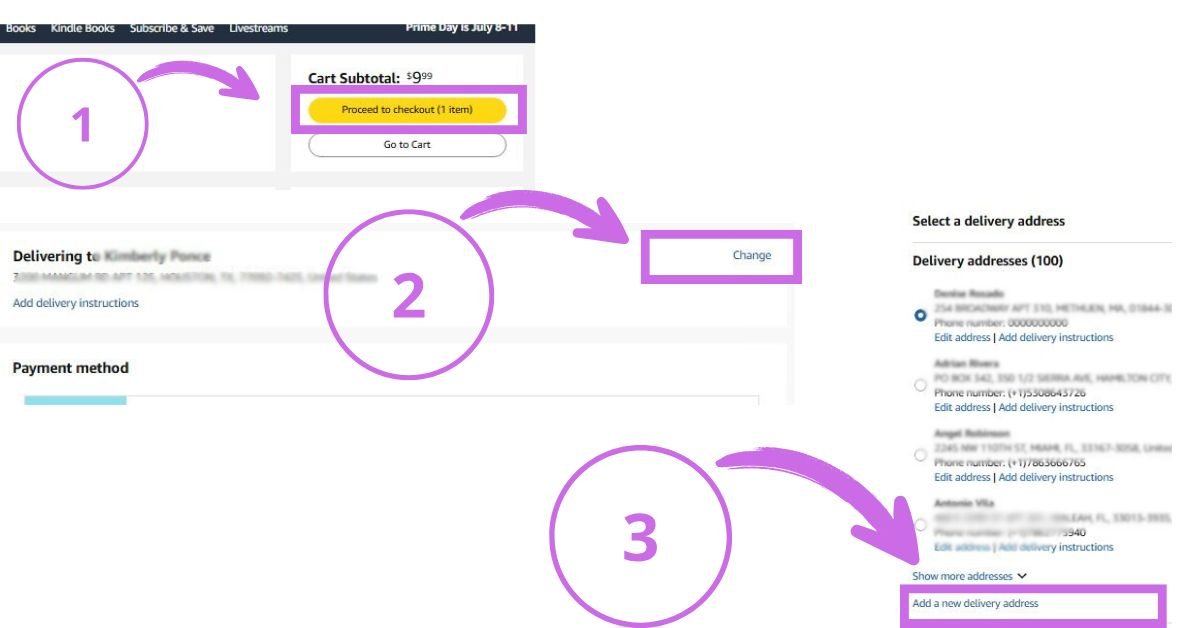
7. Go back to TikTok Shop, copy your customer’s details, name, phone number, and address, and paste them correctly into Amazon.
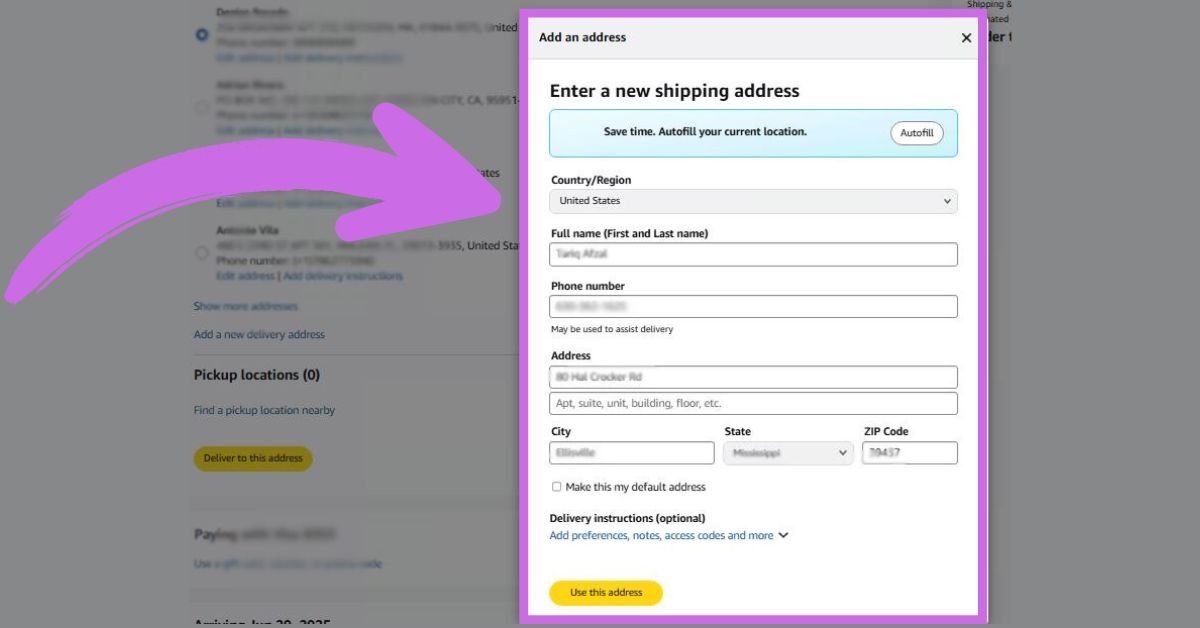
8. Click “Use this Address”.
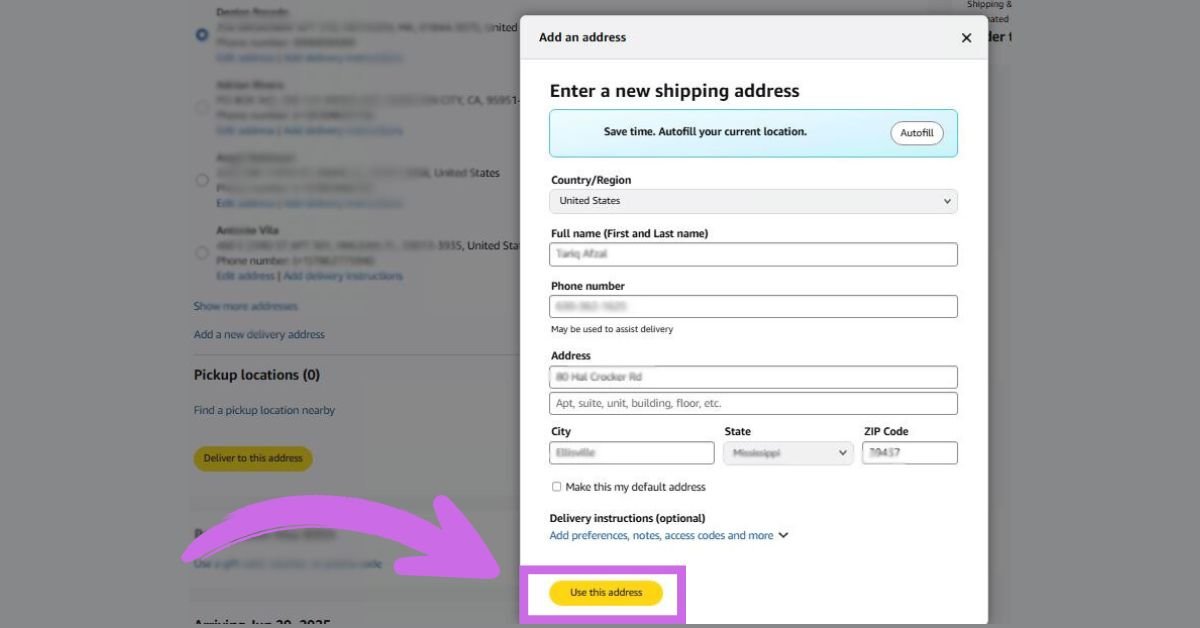
That’s it — your order has been placed successfully!
Now just mark it as fulfilled once your tracking is ready (we’ll cover that in the next step).
Step 7 – Add Tracking Numbers Carefully
The entire process you’ve followed up to this point is designed to get paid, and this final step is just as important as the rest.
Your payment on TikTok Shop is only released after the order is completed, which means:
- The item must be delivered
- Valid tracking information must be added
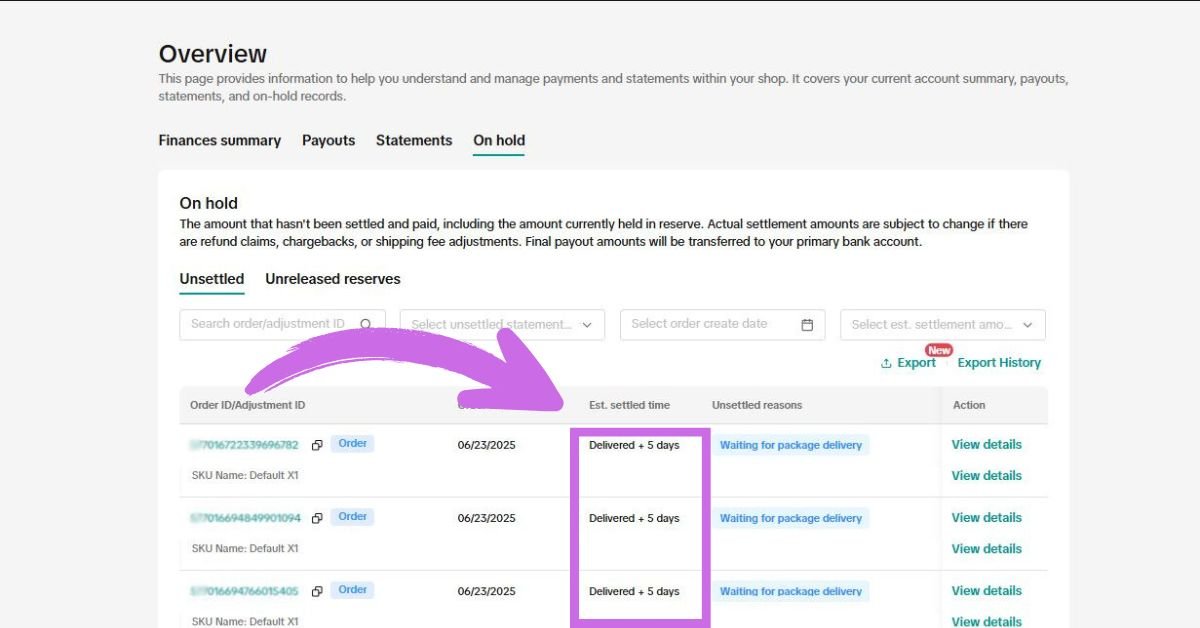
But here’s the problem: TikTok doesn’t accept Amazon tracking numbers.
It only accepts tracking from major carriers like USPS, UPS, FedEx, and a few others.
So, how do you manage this?
No worries, go to ISKY, a trusted site where you can purchase valid tracking numbers. They offer different packages based on how many orders you have.
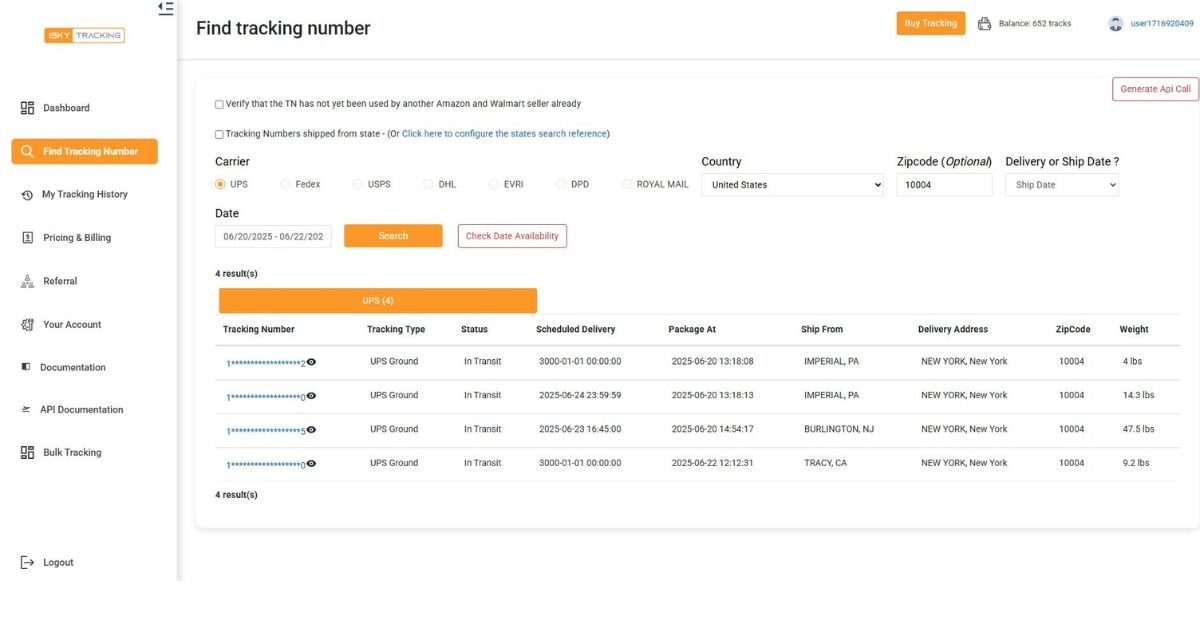
If you’re dropshipping in the UK region, you can use local carriers like DPD, Evri, or Royal Mail, and yes, you can also get these from ISKY.
Important: Don’t Miss TikTok’s Delivery Timeline
TikTok gives you a strict delivery timeline, usually 6 working days. You’ll see this when you open each order:
- A deadline to add tracking
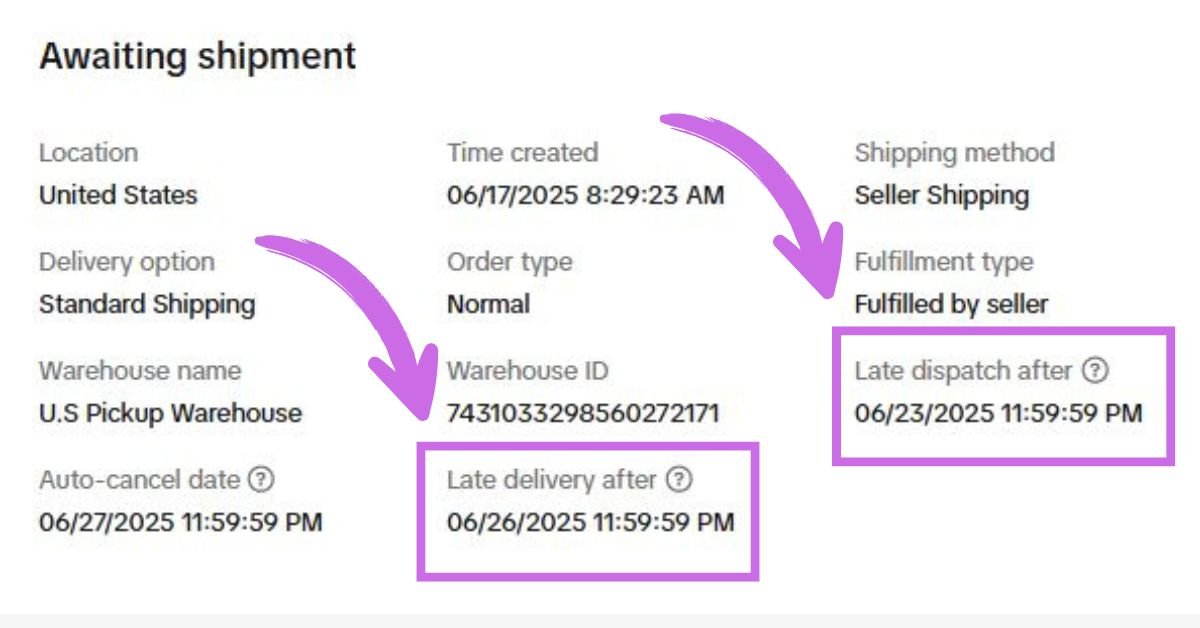
- A deadline to mark the item as delivered
Missing either of these can result in:
- Late dispatch
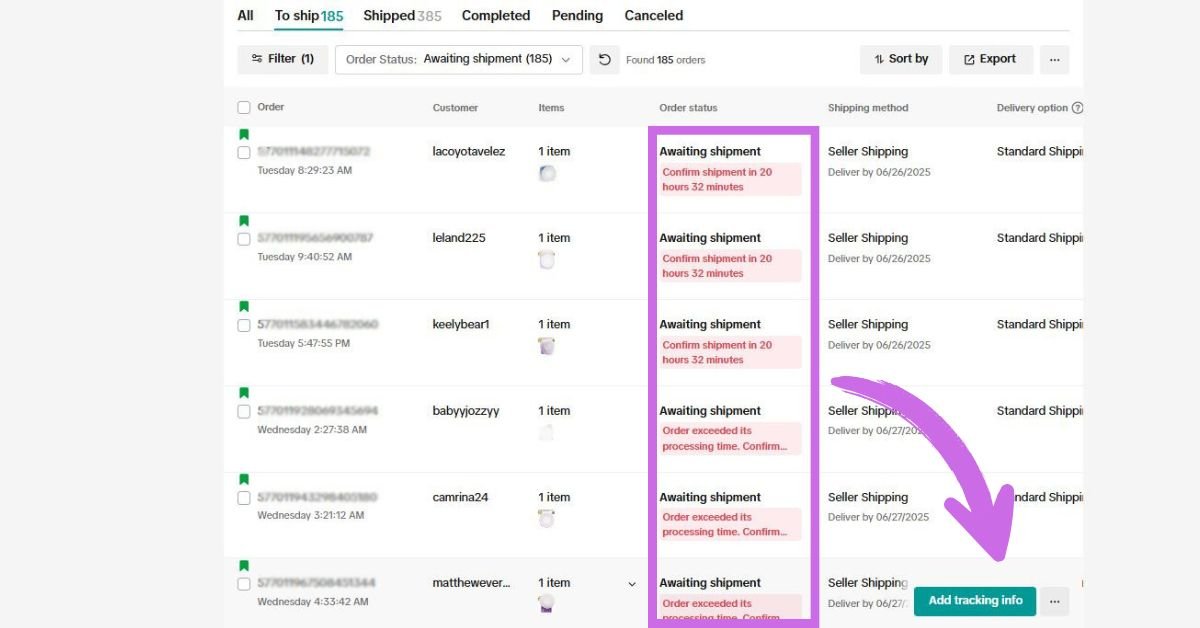
- Late delivery rate increase
- Order auto-cancellation
- And a negative impact on your store performance
All of these issues can delay your payouts and hurt your store’s trust score.
Keep Performance High, Get Paid Faster
If your store’s performance is good, TikTok may release your payment within 5–8 days after delivery.
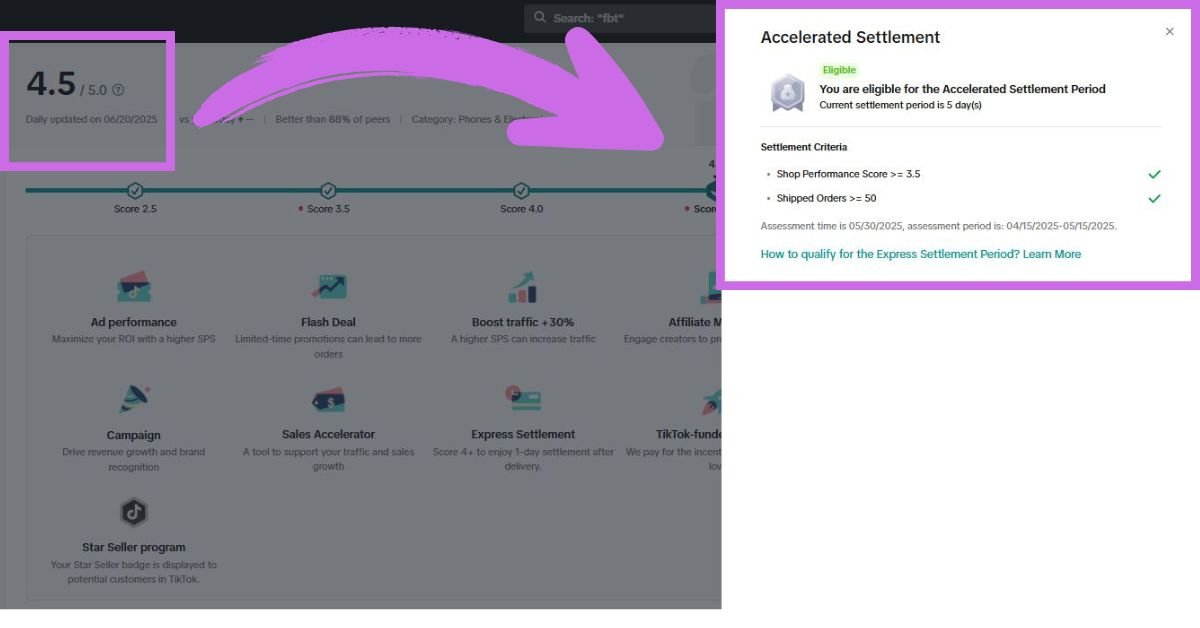
But if your performance is poor (due to late dispatch or cancellations), your payout can be delayed up to 31 days.
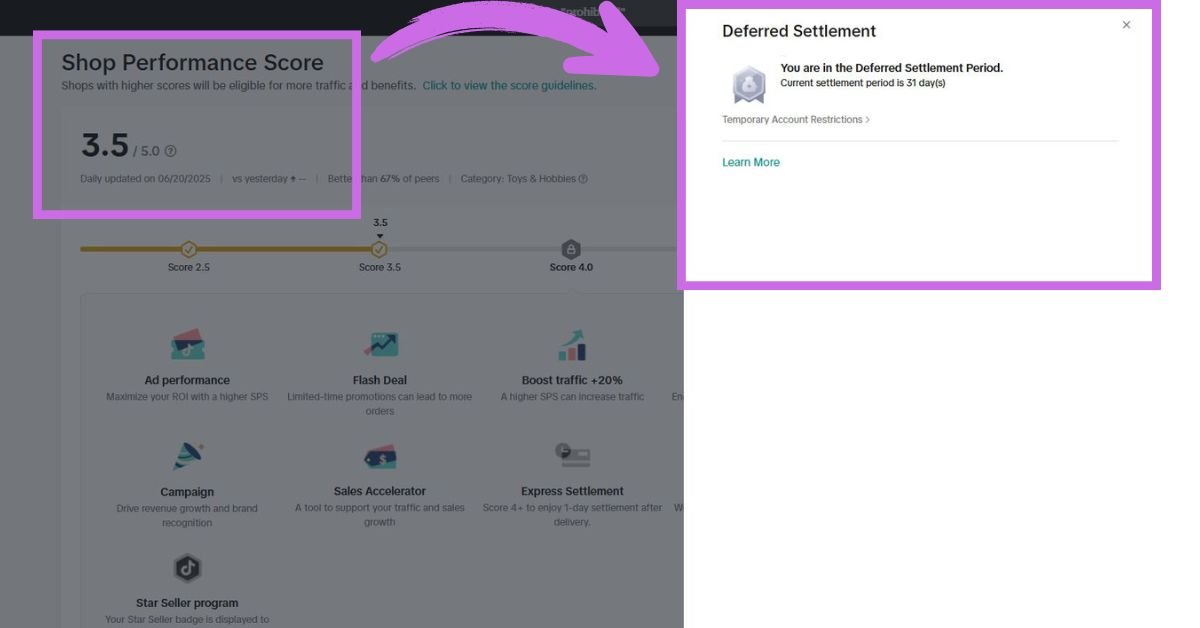
So always:
- Add valid tracking numbers on time
- Deliver orders before the deadline
- Monitor your performance score
This helps you get paid faster, maintain cash flow, and keep your business running smoothly.
Final Thoughts | Take Action Before the Window Closes
Right now, TikTok Shop is on fire, with low competition, massive organic traffic, and buyers ready to spend.
Combine that with Amazon’s endless product selection, and you’ve got a golden opportunity to build a profitable dropshipping business without needing a warehouse, inventory, or a full team.
You already have the full blueprint in your hands.
- Start small
- Scale smart
- Follow the rules
- Stay consistent
This strategy is working right now, but as more sellers join, the window will start to close.
So don’t wait for the “perfect time”, the time is now.
Open your TikTok Shop, start listing products, and take the first step toward building your own eCommerce success story.
If you need guidance or want a team to help you grow like we’ve helped countless others, Tiksly is here for you.
We’ve helped our clients scale successfully on TikTok Shop, and we can help you do the same.
Gift For You:
If you have a TikTok Shop but are looking for products to list and get started, here’s a gift for you:
Write “Products for DS” in the comments, and we’ll send you a sheet of items you can list right away to kickstart your journey.