You’re all set to upload your product to TikTok Shop. The images are ready, the descriptions are polished but then, out of nowhere, a message pops up: “Missing Brand Authorization.”
Frustrating, right? You wonder what it means, especially when it’s your own brand or a product you’re clearly allowed to sell. Brand approval is the process TikTok Shop uses to verify that sellers have the right permission to sell the brands they list.
There are two sides to it:
- If you’re selling your own brand, you need to prove that you own it.
- If you’re reselling someone else’s brand, you need permission, a brand authorization letter, agreement, or certificate.
It’s not just a formality. TikTok’s brand approval system helps protect sellers from counterfeit claims and ensures buyers receive original, approved products.
Let’s break down how to get brand approval on TikTok Shop step-by-step — without getting lost in the red tape.
What Is Brand Approval on TikTok Shop?
Brand approval on TikTok Shop is the platform’s way of confirming that you have legal authorization to sell products under a specific brand name. This could mean you’re the brand owner, a licensed distributor, or a reseller with permission. The goal is to ensure only verified sellers can represent known or self-owned brands.
This process helps TikTok maintain high-quality standards across its marketplace and prevents counterfeit or unverified products from being sold.
Why Is Brand Approval Important?
Brand approval isn’t just a checkbox, it’s a credibility booster. When your brand is approved by TikTok Shop, it instantly communicates trust and legitimacy to potential customers. Buyers are more likely to purchase from sellers they know are authorized and verified by the platform.
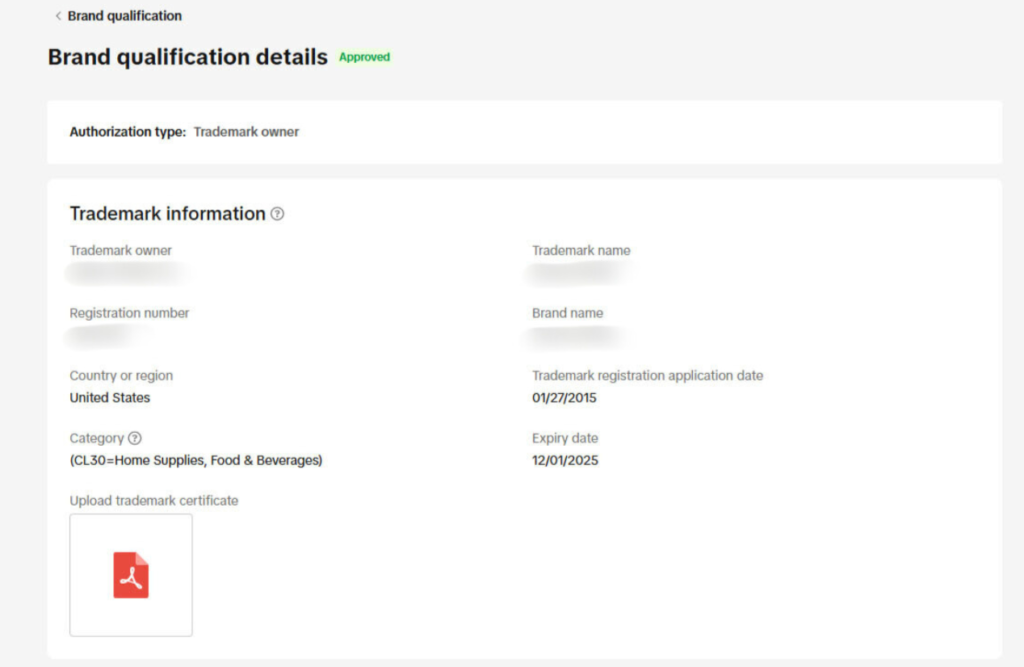
Additionally, brand approval protects your intellectual property. It helps prevent others from misusing your brand name or logo on TikTok. You’ll also gain access to powerful features like LIVE selling, affiliate partnerships, in-app promotional tools, and brand analytics — tools that are otherwise limited to approved sellers. This ultimately helps you grow faster and scale your presence on TikTok.
Types of Brand Authorisation
TikTok Shop accepts five types of brand authorisation, depending on your relationship with the brand:
- Trademark Owner
- National Exclusive 1st Level Authorised Seller
- 1st Level Authorised Seller
- 2nd Level Authorised Seller
- Proof of Purchase Seller
Who Needs Brand Approval?
You need brand approval if you plan to sell branded products on TikTok Shop, whether you are:
- A trademark owner selling your own brand
- An official distributor or reseller of a brand
- A dropshipper working with brand owners
- A handmade/personal brand seller wanting to appear as a professional brand (instead of “unbranded”)
How Brand Authorization Works?
When adding or editing a product on TikTok Shop, you’ll need to choose a brand name from the dropdown menu in the Brand field.
If your brand isn’t listed, you can manually add it or request brand approval. Alternatively, you can select “No brand” but only if the product is genuinely unbranded.
Important: Choosing “No brand” for a product that clearly belongs to a known brand is not allowed. Doing so may lead to your listing being frozen or removed for violating TikTok Shop policies.

How Brand Authorization Affects Product Listings on TikTok Shop
The validity of your brand authorization depends on the brand itself. Some brands may grant long-term access, while others might require periodic renewal. In such cases, you’ll need to resubmit updated documents like a Letter of Authorization (LOA) to maintain your approval.
Whether a brand appears in the dropdown menu during product listing depends on two things: the brand’s participation in TikTok’s brand authorization program and your current authorization status.
Here’s how it works:
If the brand does not require authorization:
You’re free to select it from the dropdown and list products under that brand without any restrictions.
If the brand does require authorization:
- You are authorized and listing in a matching category:
The brand name will be available and selectable in the dropdown list. - You are authorized, but the product falls under an unrelated category:
The brand name will appear grayed out. When you hover over it, a tooltip will explain that the brand can’t be used for that specific category. - You are not authorized for the brand:
The brand will also appear grayed out. A tooltip will show up when you hover over it, explaining the restriction and giving you a link to apply for authorization.
How to Get Brand Approval on TikTok Shop: Step-by-Step Process
Here’s a complete breakdown of how to get approved for TikTok Shop.
Step 1: Log In to the Seller Center
Start by logging into your TikTok Shop Seller Center account. Once you’re in, follow these steps to submit your brand authorization:
- Go to “My Account”
- Click on “Account Settings”
- Select “Qualification Center TikTok”
- Navigate to “Brand Qualification”
- Click on “Add Brand Authorization”
Here, you’ll be prompted to upload the required documents (e.g., trademark certificate or Letter of Authorization) to begin the approval process.
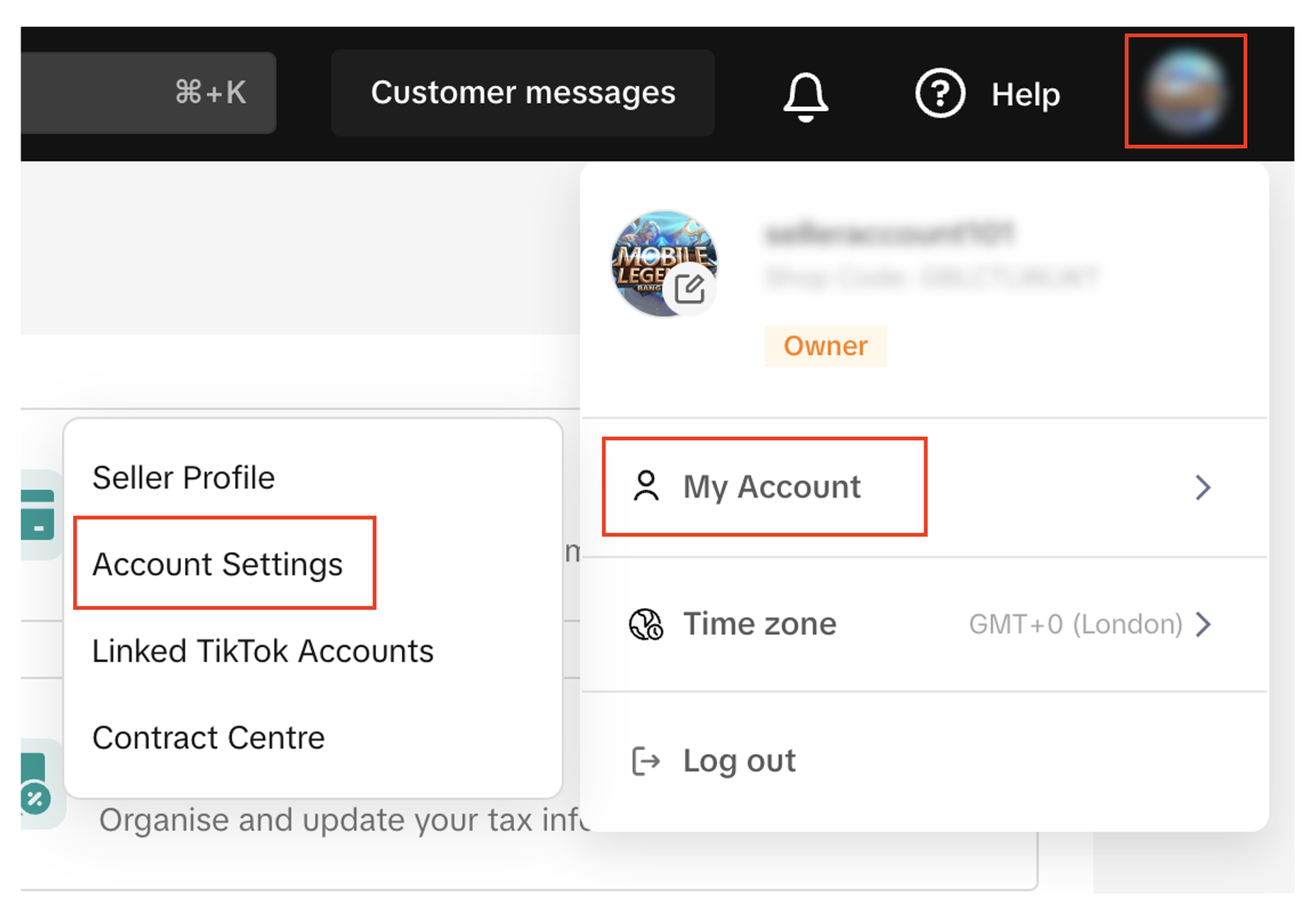
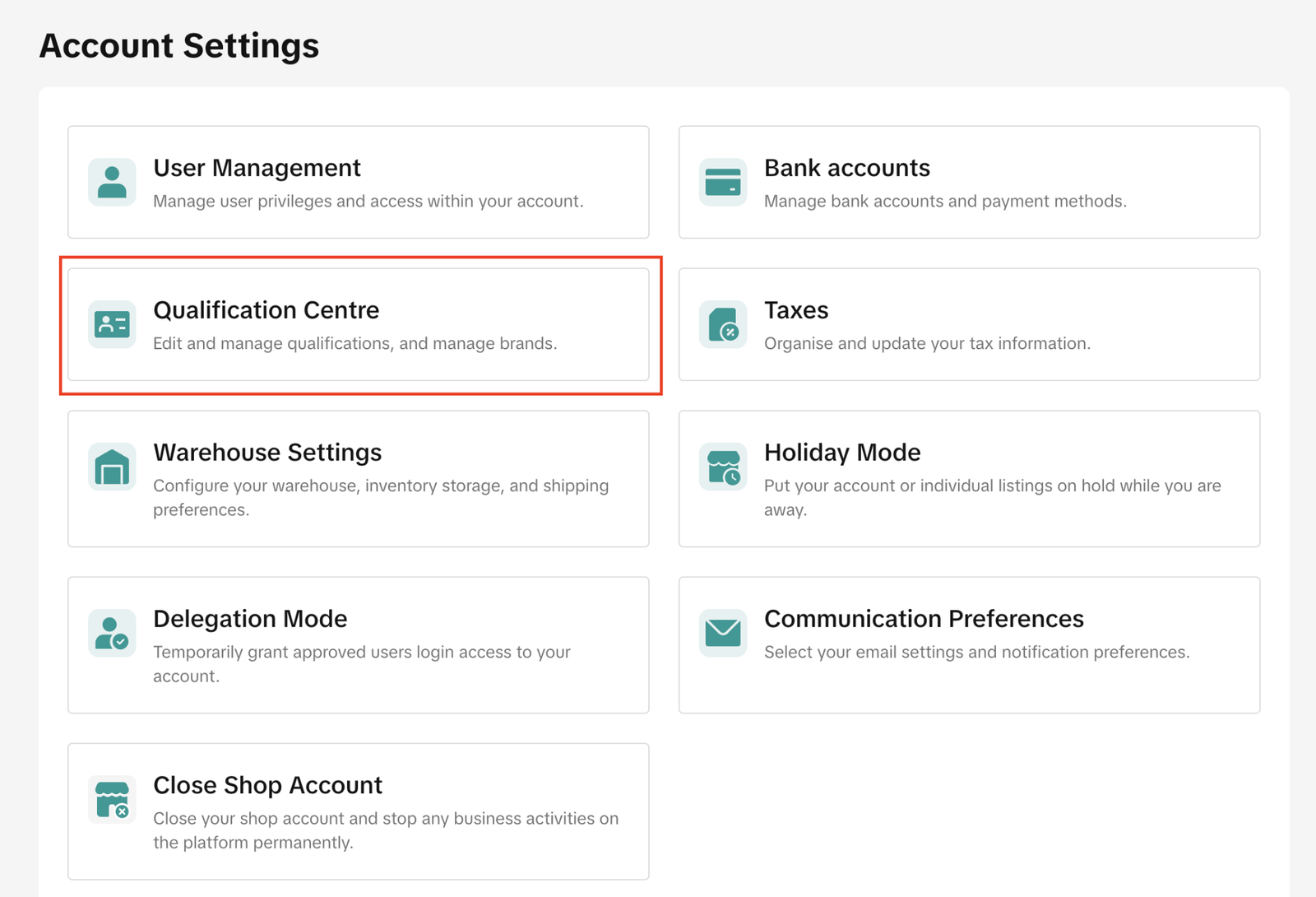
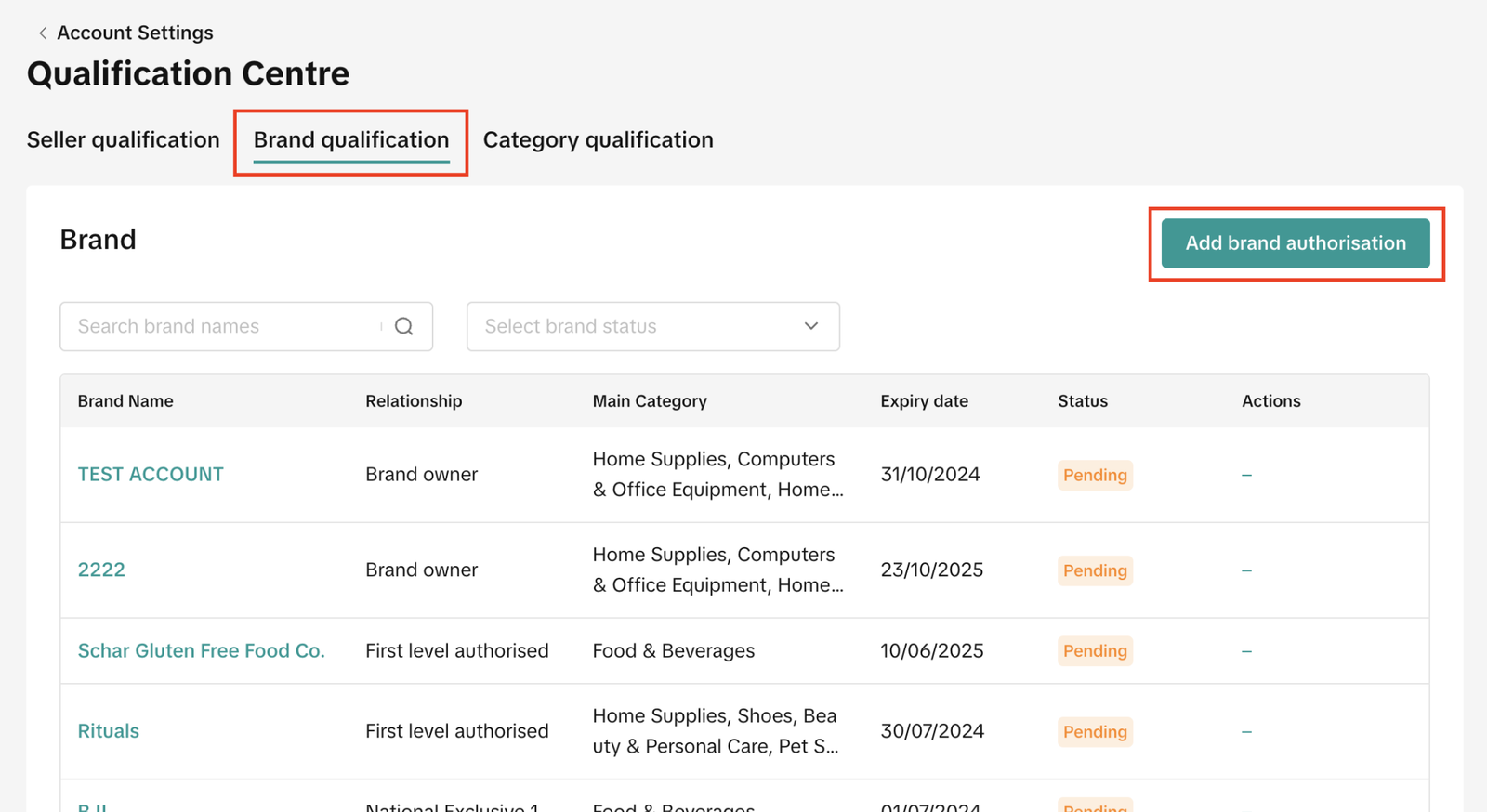
Step 2: Choose Your Authorization Type
Next, you’ll need to select the type of brand authorization that best fits your business relationship with the brand. TikTok brand registry offers several options depending on your role
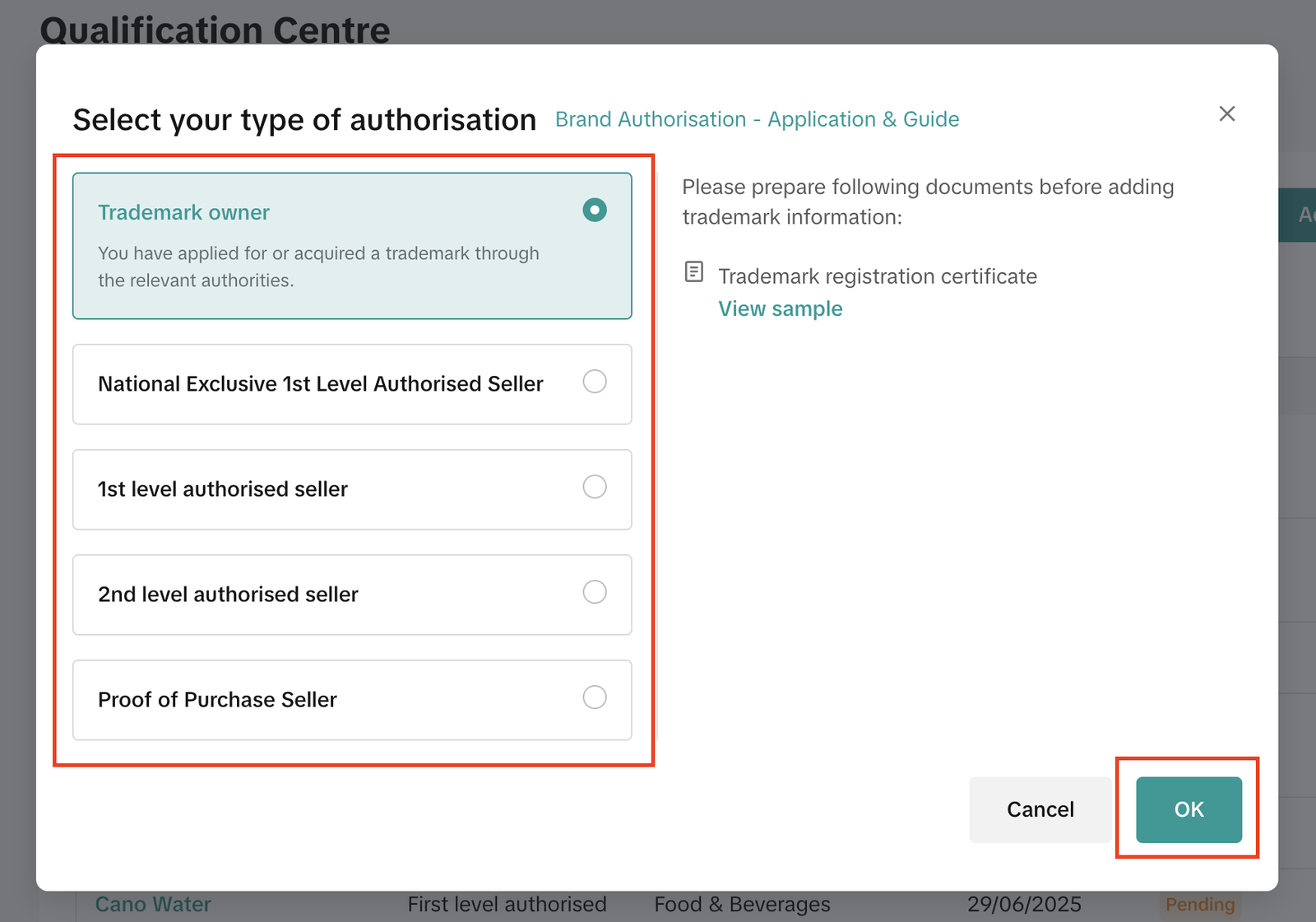
Trademark Owner
You are the official owner of a registered trademark and can submit documentation proving your ownership (e.g., trademark certificate).
National Exclusive 1st-Level Authorized Seller
You are not the trademark owner, but have exclusive distribution rights across a country, granted directly by the brand owner.
1st-Level Authorized Seller
You’ve been directly authorized by the trademark owner to sell their products, though you don’t hold exclusive national rights.
2nd-Level Authorized Seller
You’ve received selling rights from a 1st-level authorized seller (someone who was approved directly by the brand).
Proof of Purchase Seller (available to selected sellers only)
You’ve purchased products directly from the brand or an authorized distributor and can provide valid proof of purchase (like invoices, receipts or authorized distributor certificate tiktok).
Step 3: Enter Required Trademark Details Based on Your Authorization Type
Depending on the type of authorization you’ve selected, TikTok Shop requires different sets of information and documentation. Here’s what you’ll need to submit for each:
For Trademark Owners
If you’re the registered trademark owner, input the following:
- Trademark Owner: The name listed as the registrant on the trademark certificate.
- Trademark Name: Exact characters of the registered trademark — letters, numbers, special characters, and spacing.
If the trademark is only a logo, input the brand name. - Registration Number: Official trademark registration number (not the application number).
- Brand Name: The commercial brand name, in accordance with your branding (uppercase/lowercase).
- Country/Region: Where the trademark is registered and protected.
- Registration Date: The original date the trademark application was submitted.
- Expiry Date: The expiry date of the trademark registration (typically 10 years from the date of registration).
- Category: The trademark’s Nice Classification (NCL) category.
TikTok Shop accepts trademarks in Classes 1–35.
For Authorized Sellers (National Exclusive, 1st and 2nd Level)
If you’re authorized through a Letter of Authorization (LOA) or Distribution Agreement:
- Expiry Date:
- For National Exclusive 1st-Level Sellers – Date listed on the LOA from the trademark owner.
- For 1st-Level Sellers – LOA expiry date from the trademark owner.
- For 2nd-Level Sellers – LOA expiry date from a 1st-level seller.
For Proof of Purchase Sellers (Available to select sellers only)
If you’re providing proof of purchase instead of an LOA:
- Country/Region: Where your products will be sold.
- Brand Name: Name used for listing (can differ slightly from trademark).
Brand must be from TikTok’s dropdown list. - Quantity: Total units shown in the purchase documents.
- Purchase Date: Date shown on the invoice or receipt.
- Category: Product type or classification.
- Supportive Information: Optional proof (e.g., screenshots or links) showing your supplier is authorized, if they’re not the brand owner.
- Proof of Purchase: Upload clear invoices or receipts.
- Image of Stock: Photos of actual inventory in your possession.
- Image of Product: Clear product images from six angles — front, back, top, bottom, left, and right.
Step 4: Upload Required Documentation Based on Your Authorization Type
After entering your trademark and brand details, you’ll need to upload supporting documents that prove your right to use the brand on TikTok Shop. The exact documents you need depend on your selected authorization type
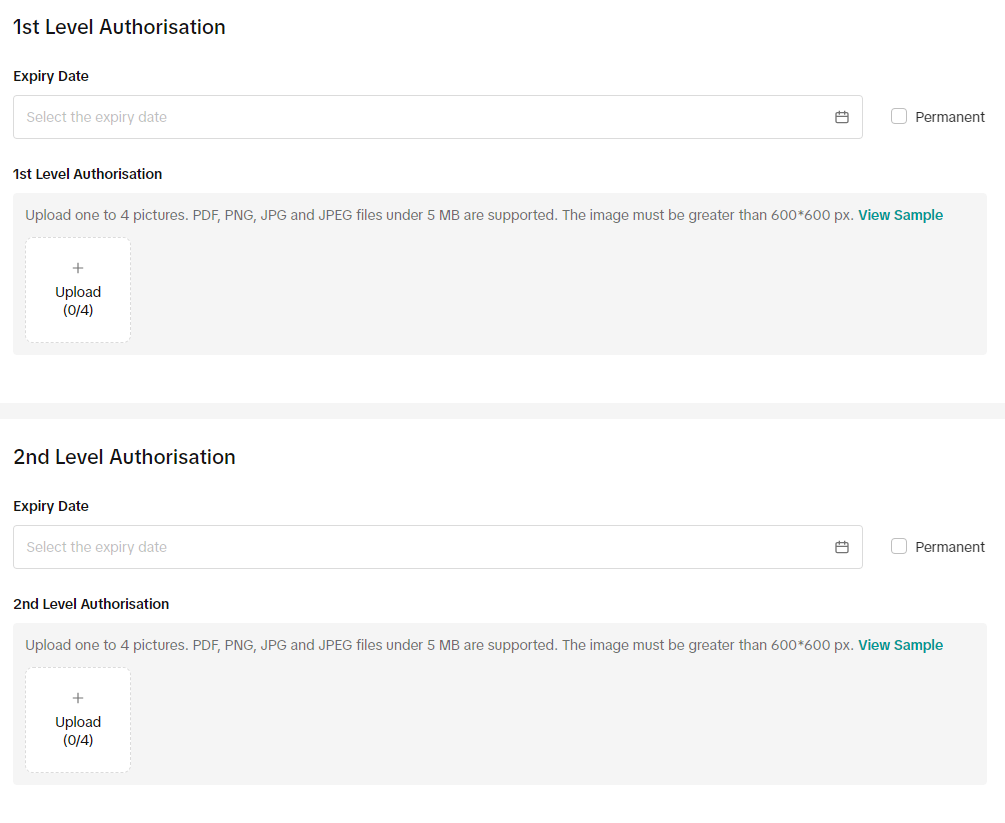
Step 5: Submit for Review
Click Submit and wait for a response.
Documents You’ll Need for Each Type of Authorization
You will need to submit documents according to the type of authorization you require. For example
Trademark Owners
Trademark Owners are people or companies that have officially registered a trademark and have a registration certificate to prove it.
- Each trademark registration can only be used for one Trademark Owner application.
- Required document: Trademark Certificate.
1st Level Authorised Sellers
1st Level Authorised Sellers are sellers who have received a Letter of Authorisation or Distribution Letter directly from the Trademark Owner.
- The Letter of Authorisation or Distribution Letter must include:
(a) The expiration date of the 1st Level Authorised Seller’s authorisation
(b) Details of the authorised brand’s trademark, such as the Trademark Name, Registration Number, and Country of Registration
- Required document: Letter of Authorisation or Distribution Letter.
2nd Level Authorised Sellers
- 2nd Level Authorised Sellers are sellers who have both:
(a) A Letter of Authorisation or Distribution Letter from the Trademark Owner to the 1st Level Authorised Seller
(b) A Letter of Authorisation or Distribution Letter from the 1st Level Authorised Seller to themselves - Both Letters of Authorisation or Distribution Letters must include:
(a) The expiry date of the 1st or 2nd Level Authorised Seller’s authorisation
(b) The authorised brand’s trademark details, such as Trademark Name, Registration Number, and Country of Registration - Required documents: Letters of Authorisation or Distribution Letters from both levels.
Proof of Purchase Sellers
Proof of Purchase Sellers are selected by TikTok Shop at their discretion.
- This option is available only to certain approved sellers.
File Format Requirements:
The documents should be submitted in the following formats.
- Accepted formats: PDF, JPG, or PNG (max 10MB per file).
- Screenshots of invoices/LOAs must show full, uncropped details (e.g., brand name, dates, signatures).
- Avoid password-protected files or low-resolution scans.
Brand Name Requirements
When entering your brand name during the application process, you must follow the exact formatting used on:
- The brand’s official website
- Registered trademark certificate
- Product label or packaging
This name will be locked in once your application is approved, so accuracy is essential.
If it’s your brand and you have not decided a name for it, you can use the TikTok Shop Name Generator for a quick and relevant name for your brand or TikTok Shop.
General Format Requirements
- Character Length: Must be between 2 and 30 alphanumeric characters
- Language: Brand names can be in any language
Prohibited Elements
Symbols or Icons
Avoid using registered or trademark symbols like:
®, ㊟, ©, ™
Hyperlinks or Domain Names
Brand names must not contain:
- Domain suffixes (e.g., .com, .cn, .net, .org)
- Web prefixes (e.g., www., http://)
Email Addresses
Do not include any email formats (e.g., brand@gmail.com, info@brand.com)
Other Restrictions
- A brand name cannot be made up entirely of special characters
- Examples: !!!, @%!^#
- Allowed if at least one alphanumeric character is present:
- su:m37°
- 7-Eleven
- & Other Stories
- Avoid names with more than 5 consecutive digits
- Examples: 333333, +65-1234561234, FGN0012345
- Do not use promotional language in your brand name
- Examples: Free Shipping, Best Deals, 50% Off
What Happens After Submission?
TikTok usually reviews applications within 1 to 3 business days. You can check the status on your dashboard or via email. If it’s under review, you’ll see a “Pending” label. Once approved, you can begin listing branded products.
What If You’re Rejected?
Rejections happen and here’s why:
- Document names don’t match your business name
- Documents are blurry or altered
- LOA is missing or expired
What to do:
- Fix the issue and re-upload your documents
- Contact TikTok Shop Support for clarification if needed
Don’t know what to do? Contact our TikTok Shop Agency. From brand approval, to account creation and advertising, we handle everything for you.
What happens if sellers upload invalid brand authorisation?
Sellers may get a violation ticket for “Brand Authorisation” in the Seller Center’s Shop Health Violation Records. If this happens, sellers can appeal by clicking the “Appeal” button. To help the appeal go smoothly, sellers should give a clear explanation and upload any important documents as proof.
For each violation, sellers can submit up to two appeals:
- The first appeal must be submitted within 30 calendar days from when the violation notice was sent.
- If the first appeal is rejected, the second appeal must be submitted within 15 calendar days after the rejection.
Visit the official website for detailed information regarding TikTok Shop Brand Authorization Rejections and their solutions.
Tips to Get Approved Faster
- Make sure your business name matches your trademark/LOA.
- Use clear, unedited scans of documents.
- Avoid submitting during weekends or holidays.
- Stick to TikTok’s accepted file formats.
What Can You Do After Approval?
Once approved, you can:
- List products under your brand
- Access creator partnerships and affiliate programs
- Run TikTok Shop Ads and promotions under your brand name
- Apply for more brand approvals later if needed
What If You Don’t Have a Trademark Yet?
You can:
- Apply for a trademark with your country’s IP office (e.g., USPTO in the U.S.)
- Use a pending application, but approval isn’t guaranteed
- Partner with a brand that offers dropshipping + authorization
Conclusion
Getting brand approval on TikTok Shop is more than just paperwork. It is your gateway to unlocking advanced features, gaining customer trust, and building a credible storefront. By following each step carefully, you will set yourself up for success on one of the fastest-growing eCommerce platforms. Now that you know how to get brand approval on TikTok Shop, you are ready to take your business to the next level.
Still not sure? Need help with TikTok Shop setup, brand approvals, or violations? Book a 1:1 call with our expert TikTok Shop agency and get tailored strategies to scale fast!
FAQs
Q: How long does brand approval take?
A: Typically 1–3 business days.
Q: Can I apply for multiple brands?
A: Yes, but you’ll need separate documents for each brand.
Q: Can I sell without brand approval?
A: Only if you’re selling unbranded or generic items.
Q: Can I apply as a dropshipper?
A: Yes, with a valid Letter of Authorization from the brand.



