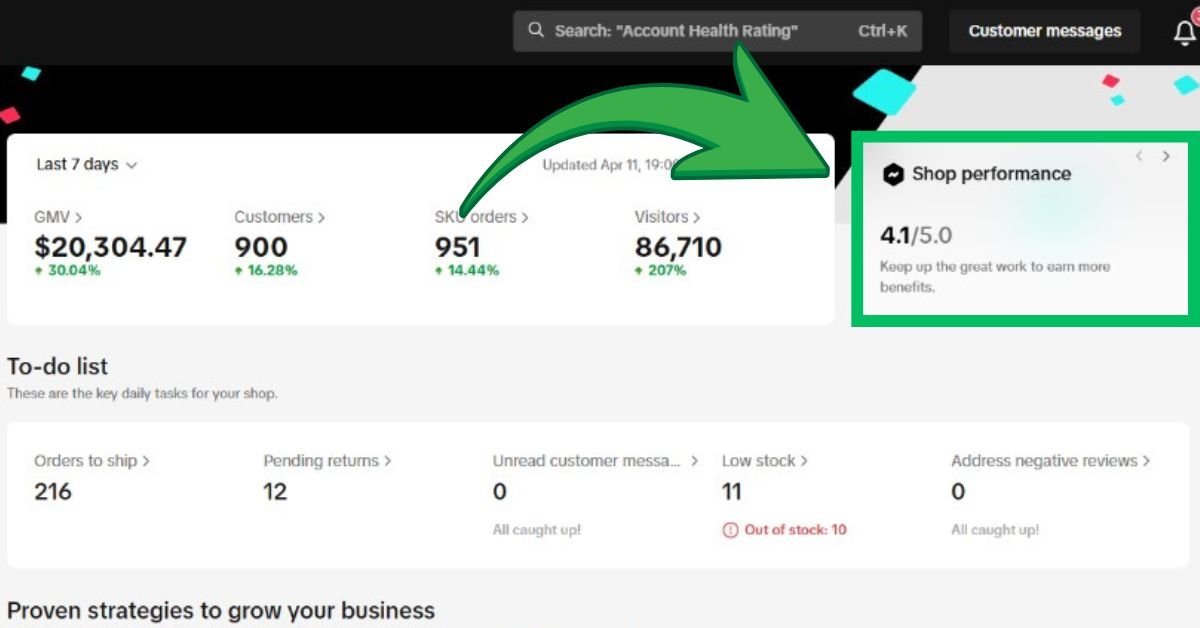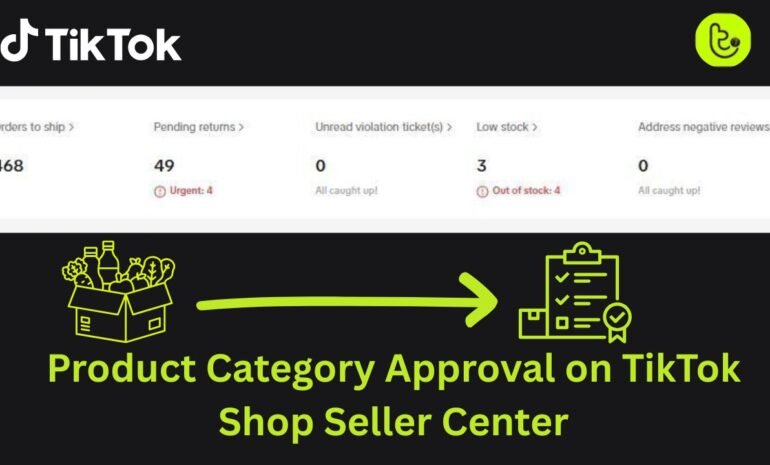No one wants to place an order from a shop that seems unreliable or has a poor track record.
People naturally feel more confident buying from sellers who consistently deliver great service, fast shipping, and honest communication.
If your past orders are full of delays, complaints, or low ratings, chances are buyers will scroll right past and you can’t blame them.
The truth is, TikTok Shop can open doors fast. One trending video or viral product and you’re suddenly flooded with orders.
But here’s the catch, if you don’t have systems in place to manage that growth, things can go south quickly.
Late shipments, missed messages, policy breaches…
All of these can quietly damage your store’s performance, or worse, trigger penalties that limit your visibility.
The good news?
You can avoid all that. In the next few minutes, you’ll learn 8 simple but powerful ways to improve your store’s performance, protect your account, and keep sales moving in the right direction — without the stress.
Difference b/w Shop Health and Shop Performance
A lot of people still think shop performance and shop health mean the same thing.
But they’re actually two different things — and understanding the difference is super important before we dive in.
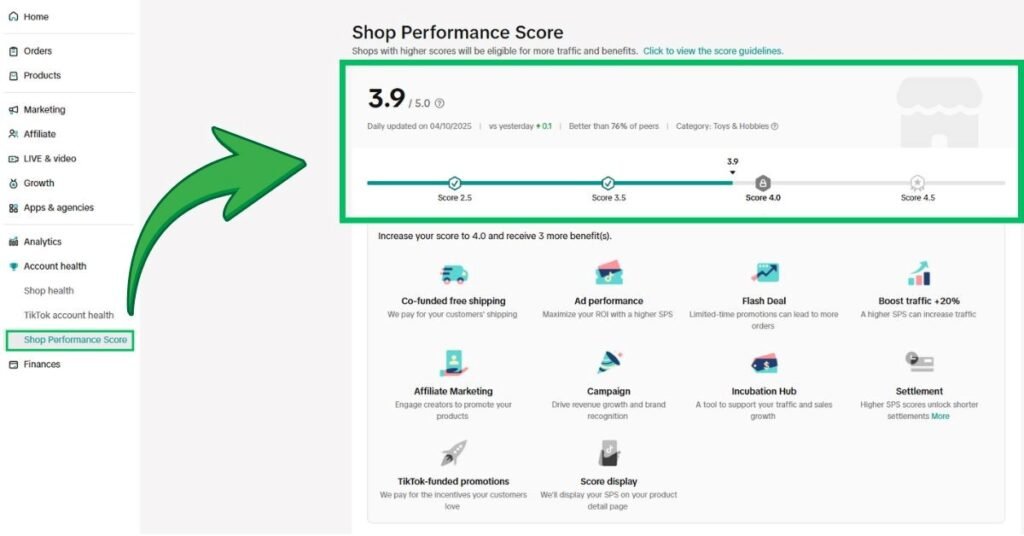
Shop performance is all about how you treat your customers.
If a buyer asks a question and you ignore it…
If orders aren’t delivered on time…
If tracking info is missing or delayed…
If customers are unhappy with what they received…
If negative reviews keep piling up…
If buyers request returns due to missing items…
Or if you cancel orders without the customer asking…
All of these things hurt your shop performance.
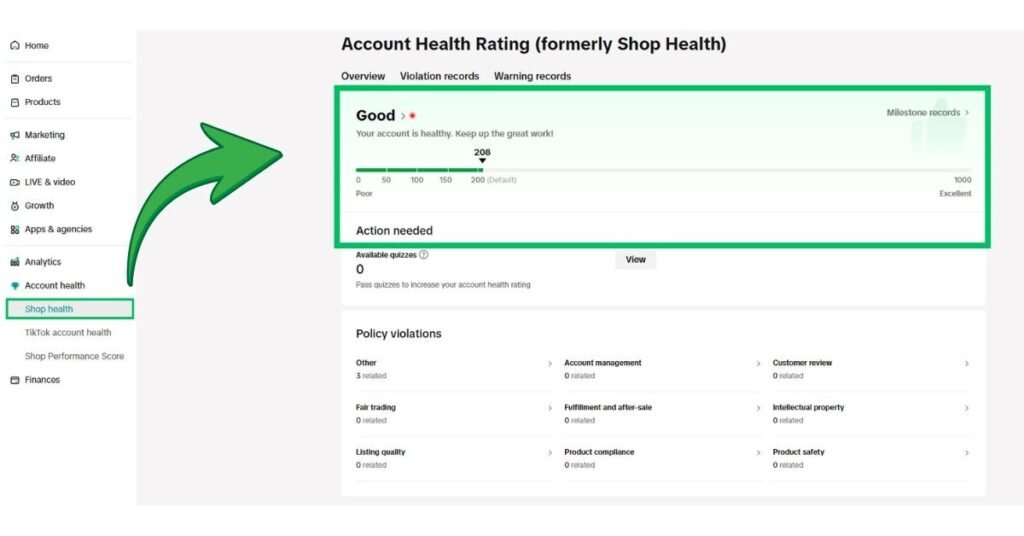
Shop health, on the other hand, is about how well you follow TikTok’s rules.
Listing products in the wrong category,
Selling copyrighted or branded items without permission,
Breaking TikTok’s content or product guidelines
These actions can damage your shop health and lead to serious consequences, like restrictions or even getting banned.
But don’t worry — I’ve got your back.
In this article, I’ll show you how to keep your performance in check,
So your shop can grow smoothly and avoid unnecessary problems.
Let’s get into it!
Step 1: Keep a Close Eye on Your Review Rate
Your review rate is one of the most important things to keep your TikTok Shop running strong — but many sellers forget about it.
This score shows how happy your customers are with their orders, and it plays a big role in how TikTok views your shop. If your reviews are mostly positive, it builds trust with new buyers and helps TikTok’s algorithm push your products to more people.
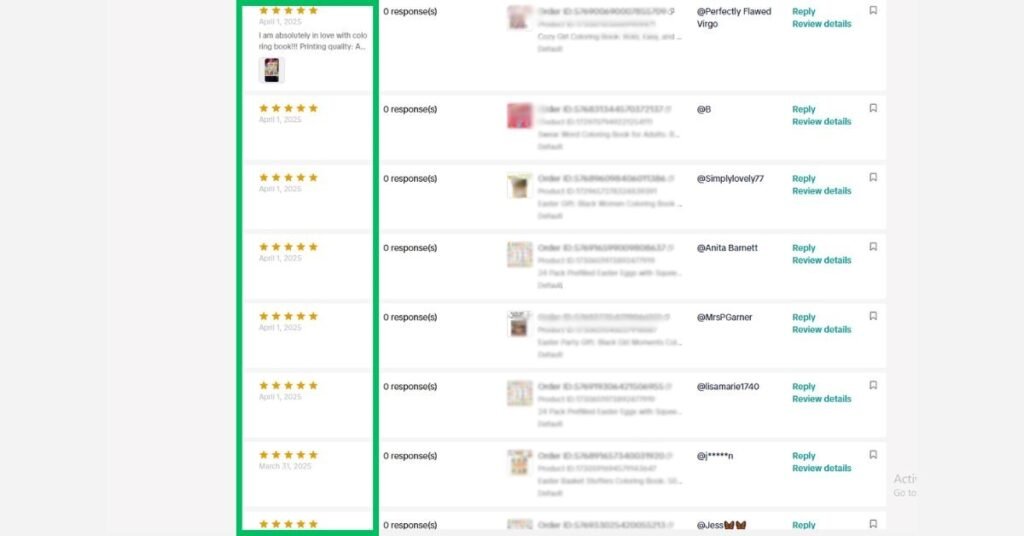
But if your reviews are low, your shop can easily get buried — even if your products are great. That’s why keeping customers happy and aiming for consistent 5-star feedback should always be a top priority.
Let’s be honest — most buyers check the reviews before they even think about buying. That’s why your first step should always be picking a product that you’re 110% confident about in terms of quality.
Still, sometimes things go wrong. Maybe the customer isn’t happy with what they received. Maybe delivery was late. Or the item didn’t arrive at all. And they leave a negative review.
Don’t just ignore it.
Reach out right away.
Ask them what went wrong. Listen carefully, and do your best to make it right.
Many times, if you handle it well, the customer is happy to revise or even remove their feedback.
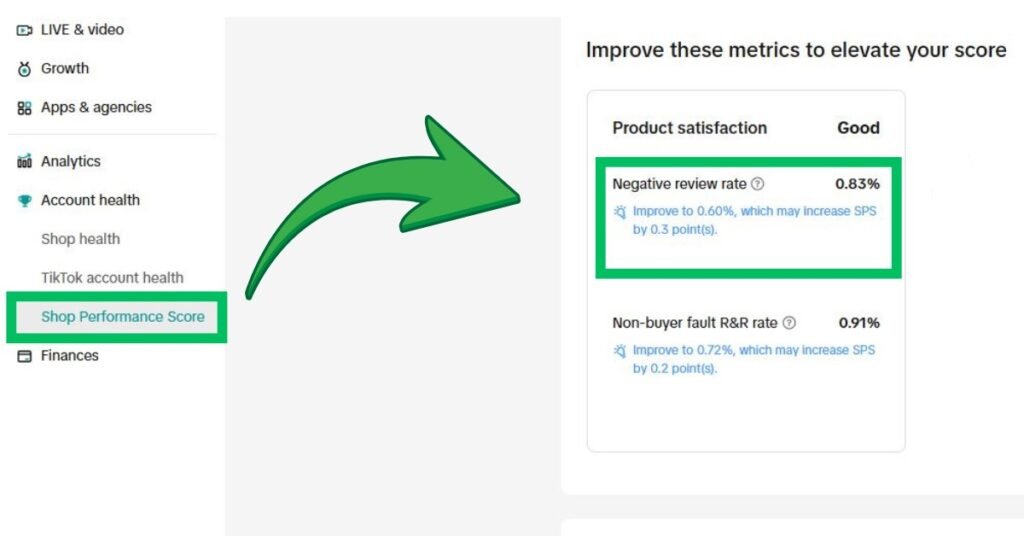
You can track your negative review rate and see the percentage TikTok expects from you, as well as your current standing.
If you meet the target set by TikTok, it also shows you how many SPS (Shop Performance Score) points you’ll earn for achieving it. So, always aim to stay within the target range to boost your overall shop performance.
Step 2: Watch Your Non-Buyer Fault Return & Refund Rate
Returns happen, but when they’re due to things that aren’t the buyer’s fault, it can really hurt your shop performance.
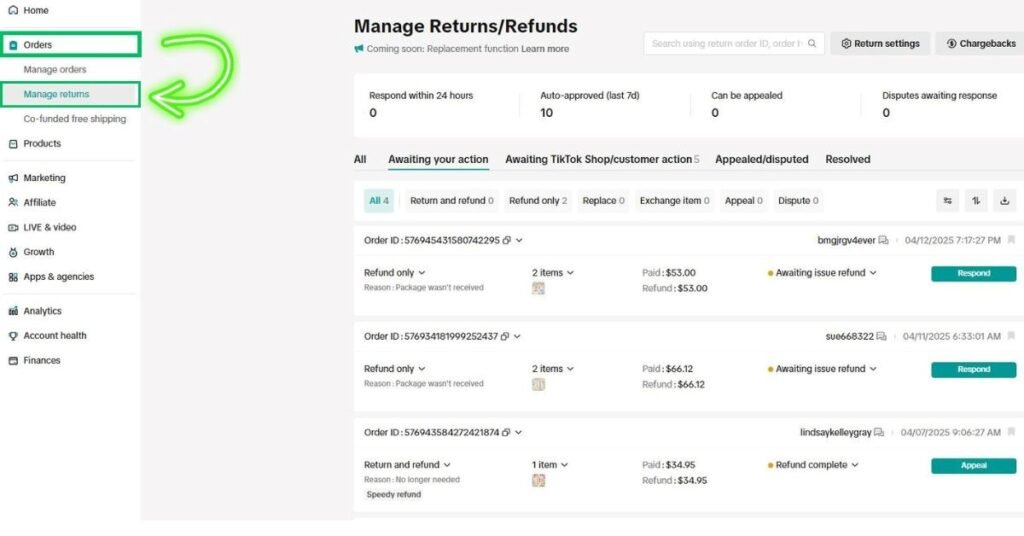
When it comes to returns on TikTok Shop, there are two sections you need to pay attention to:
“Awaiting Your Action” and “Awaiting TikTok Shop/Customer Action”
- Let’s start with the first one “Awaiting Your Action”
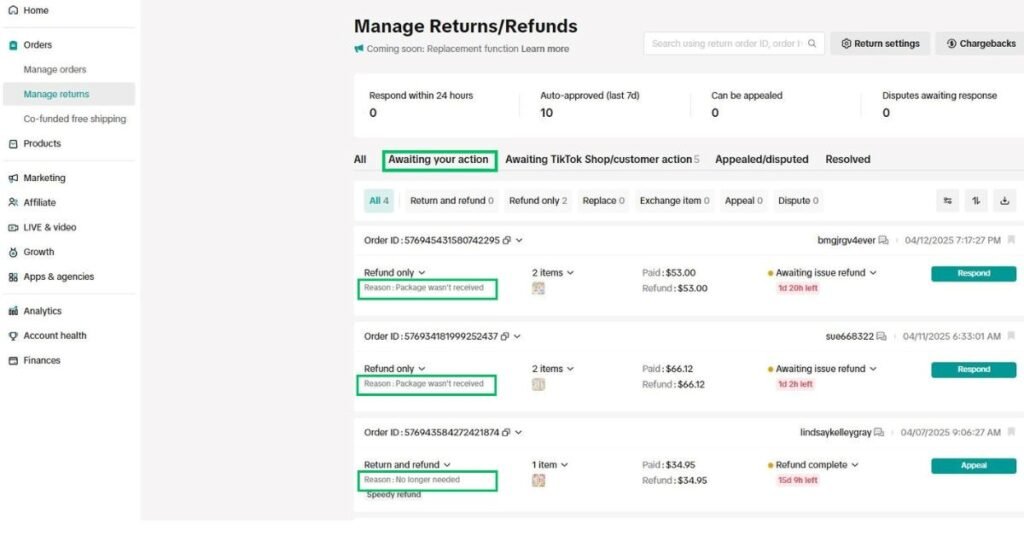
If a return lands here, it means TikTok expects you, the seller, to take action within a specific time frame.
If you ignore it or don’t resolve it in time, your Shop Performance Score (SPS) can take a hit.
This section usually includes reasons like:
- “Package wasn’t received”
- “Item doesn’t match the description”
- “No longer needed”
To avoid performance damage, contact the buyer as soon as possible. If the item was delivered, provide proof and politely ask them to close the return. Stay on top of these cases — because if you don’t respond in time, TikTok may close the return in the buyer’s favor, and that affects your shop’s standing.
2.Now, the second section “Awaiting TikTok Shop/Customer Action”
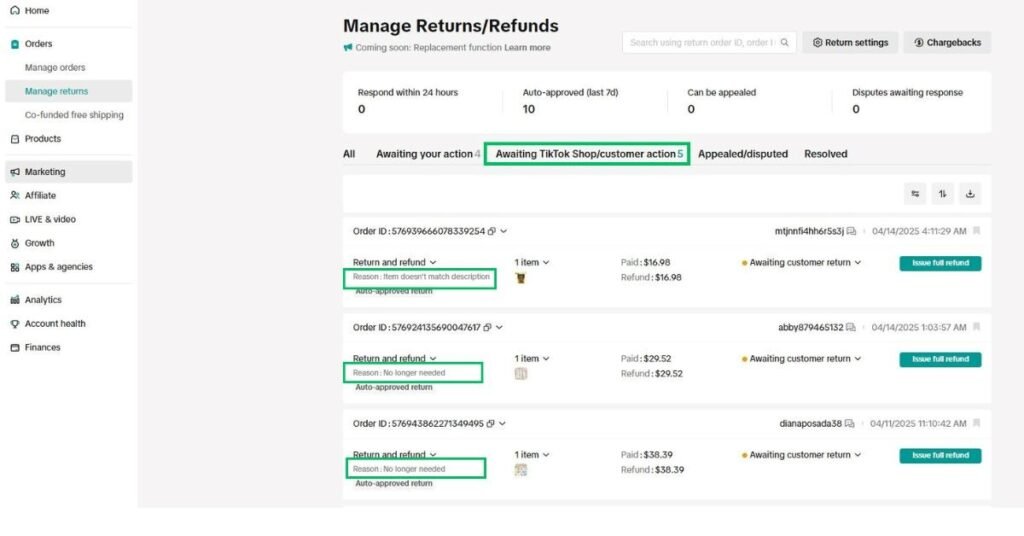
These returns don’t require an immediate response from you. If the buyer requests to return an item, TikTok may approve it. After that, the customer has up to 14 days to ship it back.
Once you receive the return (or see from tracking that it has arrived at your warehouse), it’s your responsibility to issue the refund. This part is less risky but still something to track carefully.
3. The third section in Returns & Refunds is called “Appealed/Disputed”
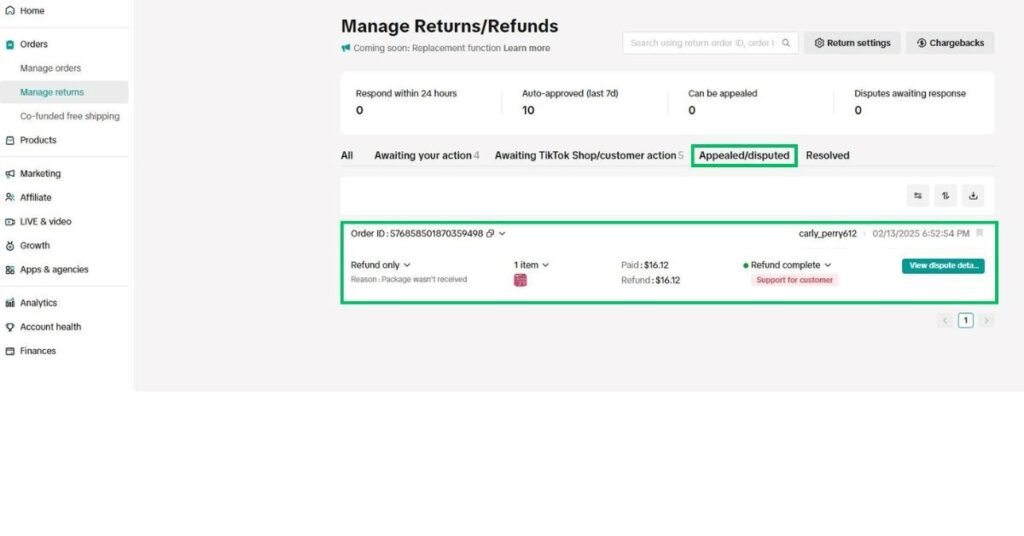
This happens when a buyer isn’t happy with the return decision — maybe their return request was rejected, so they open a dispute and ask TikTok to step in. Once that happens, TikTok reviews the case and decides whether the outcome should favor the buyer or the seller.
If TikTok closes the case against you, don’t panic you still have a chance to appeal. Just gather clear proof (like tracking, product images, or conversation screenshots) and submit it. TikTok may reopen the case and review it again.
It’s important to respond quickly and professionally in disputed cases. A little effort here can save your shop from unnecessary performance hits.

You can easily track your “Non-Buyer Fault Return & Refund Rate” in the Shop Performance section (as shown in the snapshot).
This rate directly affects your Shop Performance Score (SPS), so keeping it within the target set by TikTok is key.
By staying on top of this percentage and taking quick action on returns, you’ll protect your shop’s reputation and keep it growing strong.
Step 3: Reduce Your Seller-Fault Cancellation Rate
One of the things TikTok dislikes the most, and based on my experience, what affects your store’s performance the most, is the “Seller-Fault Cancellation Rate”
If a seller cancels an orderwithout the buyer requesting it, whether it’s because the item is out of stock, the seller is in loss, or any other reason, it directly hurts your Shop Performance Score (SPS).
This is a mistake TikTok takes very seriously. If it happens too often, it can harm your store’s growth and damage your trust with customers.
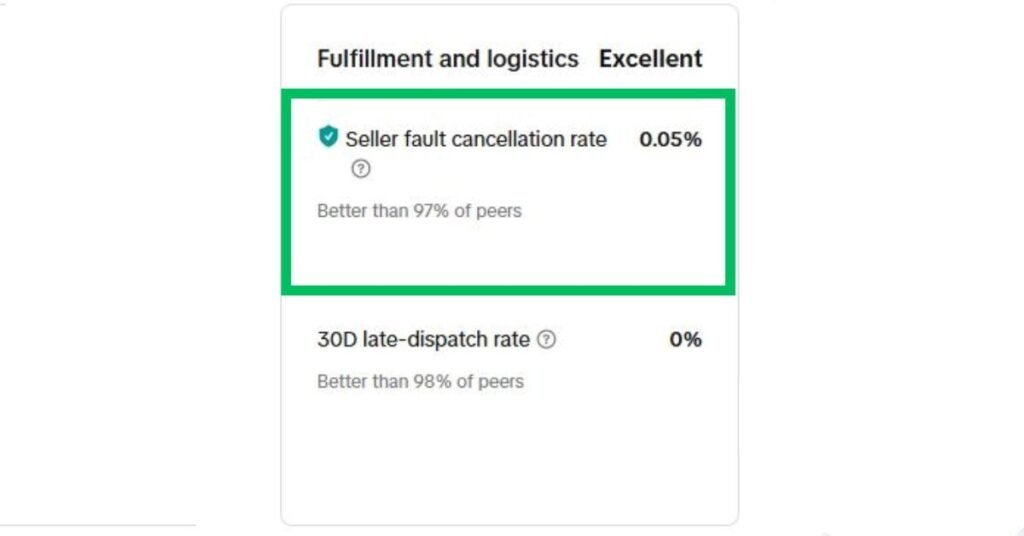
You can track your Seller-Fault Cancellation Rate in the Shop Performance section and work on keeping it low to maintain a healthy store performance.
Pro Tip:
If an item is out of stock or the order is in loss, don’t cancel it right away.
Instead, reach out to the buyer with a polite message.
Let them know the item they ordered isn’t available and kindly ask if they’d like to choose an alternative or cancel the order themselves to receive a full refund.
This way, the cancellation won’t count against your shop performance.
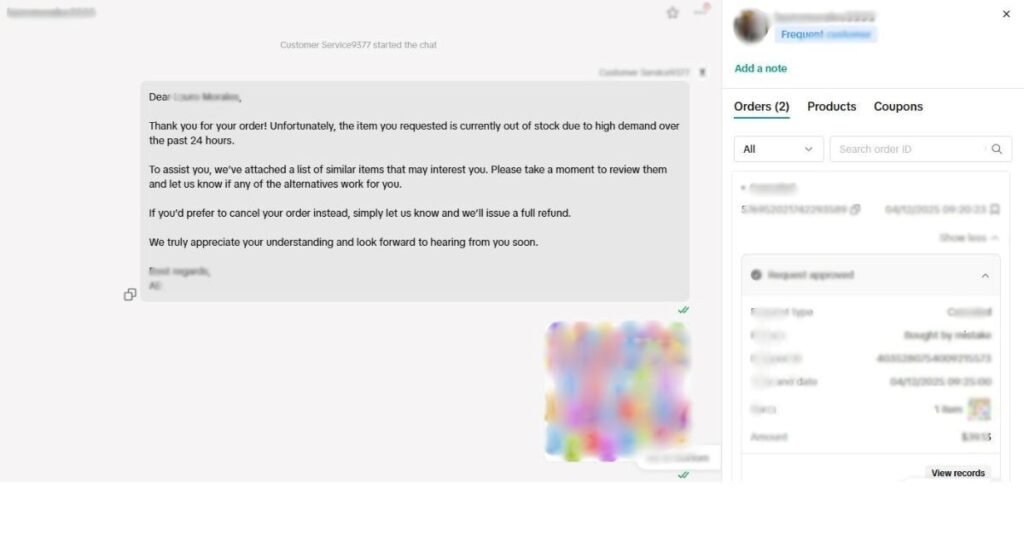
Step 4: Don’t Let Your Late Dispatch Rate Climb
A high late dispatch rate might not seem like a big deal at first, but it can quietly damage your shop’s performance. If you’re not sending out orders on time or failing to upload tracking info within the required window, it all counts against you. TikTok’s system flags it, your Shop Performance Score takes a hit, and your product visibility can go down faster than you think.
When you delay dispatching an order or don’t add the tracking info in time, TikTok counts it against you. Your products may stop showing up to potential buyers, and your store’s visibility can drop even if everything else looks fine.
To avoid this, keep a close eye on your orders.
- Ship every order within the deadline.
- Upload tracking info as soon as the item is on its way.
- If there’s ever a delay, communicate with the customer it helps!

Being consistent here makes a huge difference. TikTok wants to promote shops that deliver on time, and when you stay on top of your dispatch process, you’re setting your shop up for better rankings, more trust, and steady growth.
Step 5: Monitor Your Complaint Rate
Ever feel like your TikTok Shop just isn’t growing the way it should, even when you think you’re doing everything right?
There’s a good chance your complaint rate is quietly holding you back.
When customers aren’t happy because they received the wrong or damaged item, their order arrived late, or they didn’t get a response in time, they file complaints. TikTok takes these complaints seriously. If your complaint rate is high, it can lower your shop’s visibility, hurt your performance score, and impact your sales.
The good news is you can avoid this with a few simple steps.
- Make sure you deliver orders on time
- Reply to your buyers quickly so they feel supported
- Choose good quality products that won’t disappoint
- Handle post-sale issues professionally and stay in touch with buyers
- Keep your stock and prices updated to prevent order cancellations or delays

By staying on top of your complaint section and solving issues quickly, you’ll keep your customers happy and your shop running smoothly.
A low complaint rate helps build trust, improves your visibility, and keeps your performance score in great shape.
Step 6: Maintain a Strong 24-Hour Response Rate
Imagine walking into a store, asking a question and getting ignored for a whole day.
That’s exactly how a buyer feels when their message on TikTok Shop goes unanswered. Your 24-hour response rate is more than just a metric; it’s a reflection of your customer service. TikTok tracks how quickly you reply, and if you take too long, your shop’s performance score can drop.
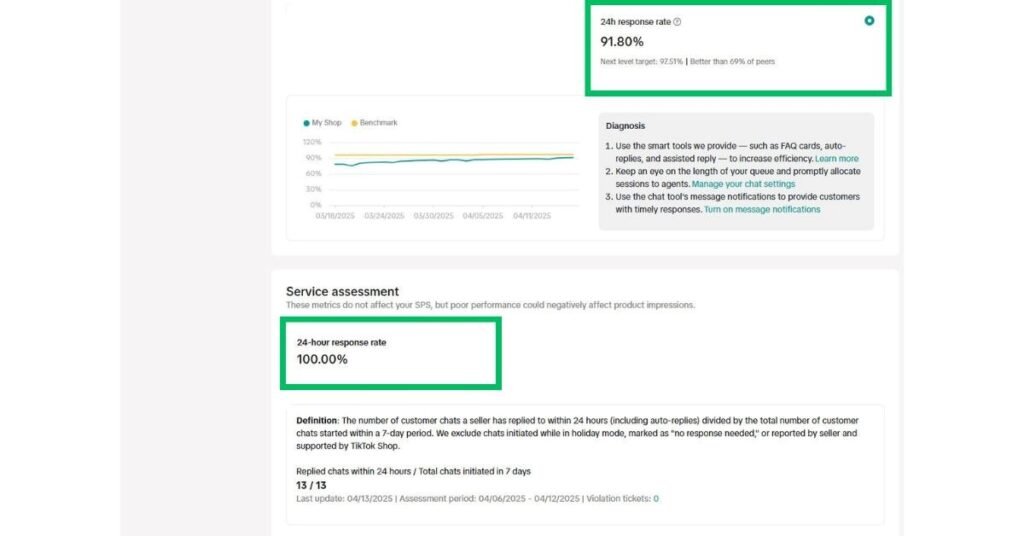
To keep your performance strong, always try to respond within 24 hours. Even a simple message letting the buyer know you’ve received their query and are working on it makes a big difference. Fast replies build trust, improve customer satisfaction, and increase your chances of repeat buyers.
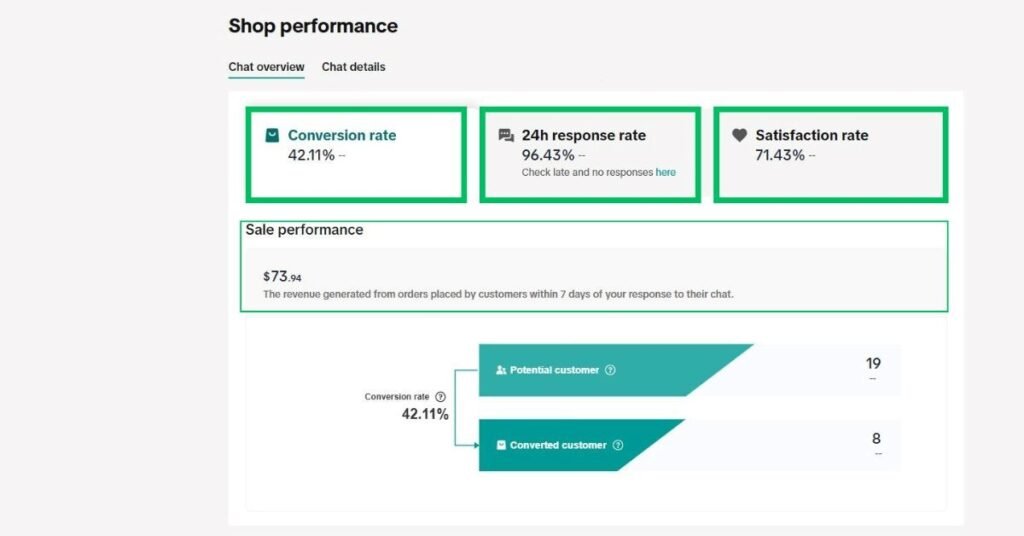
Make it a habit. Set reminders, enable notifications, or use the auto-reply feature when you’re busy. Quick and helpful communication keeps your shop running smoothly and shows TikTok you’re serious about providing great service.
Every time I start working or open my store, I first check the customer message section to see if anyone has reached out. It helps me stay on top of things and keeps buyers happy from the start.
Conclusion:
Running a TikTok Shop successfully means staying on top of the small things that make a big impact. From keeping your review rate healthy, handling returns the right way, and avoiding seller cancellations, to sending out orders on time, reducing complaints, and replying to buyers within 24 hours each step plays a key role in keeping your shop in good shape.
These six habits help build customer trust, boost your visibility, and improve your shop’s performance. Focus on these areas daily and you’ll notice better results, happier customers, and steady growth.
If you’re serious about improving your TikTok Shop performance but not sure where to start, we can help. We’ll take a look at your shop, identify any issues affecting your growth, and give you tips on how to improve.
No cost, no catch. Just leave a short comment and we’ll reach out to you. Let’s make your shop perform at its best!
FAQ’S
Q1: What should I do if an item is out of stock after a customer places an order?
A: Don’t cancel the order right away, as that can hurt your performance score. Instead, message the buyer politely, explain the situation clearly, and offer an alternative product or ask if they’d like to cancel for a full refund. This helps you avoid a seller-fault cancellation and keeps your customers happy.
Q2: What’s the most common mistake that hurts TikTok Shop performance?
A: One of the biggest mistakes is canceling orders from your side (seller-fault cancellations). Whether it’s due to out-of-stock items or pricing errors, canceling without the buyer’s request directly affects your Shop Performance Score (SPS). Always double-check your inventory and pricing.
Q3: How can I reduce my Late Dispatch Rate?
A: Late dispatches often happen from missing tracking uploads or not packing on time. Ship orders fast, update tracking info promptly, and keep an eye on your dispatch times to avoid penalties.
Q4: What does SPS stand for, and what is the total number for it?
A: SPS stands for Shop Performance Score, which is a metric used by TikTok to assess how well your shop is performing. The score ranges from 1.0 to 5.0, with 5.0 being the highest and indicating excellent performance. A higher SPS reflects positive customer feedback, timely deliveries, and adherence to TikTok’s policies.
Q5: When will I get a Star Shop tag on my shop?
A: You will receive a Star Shop badge when your Shop Performance Score (SPS) exceeds 4.5. This badge will help increase your shop’s visibility, attract more customers, and potentially boost your order volume. A Star Shop tag is a clear sign of your shop’s quality and trustworthiness on TikTok.