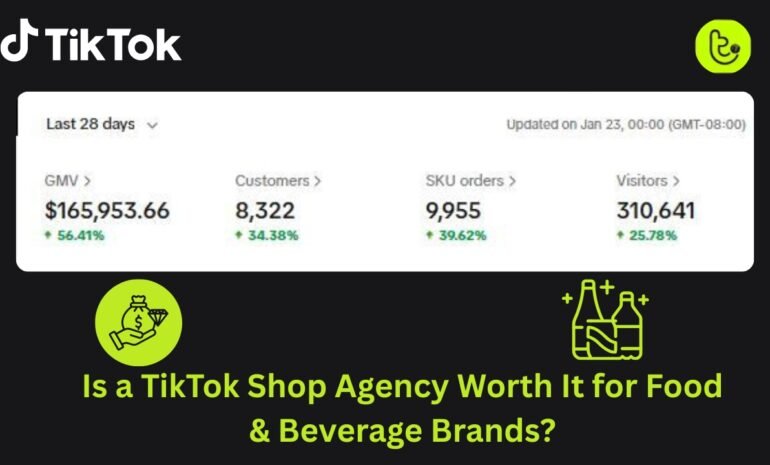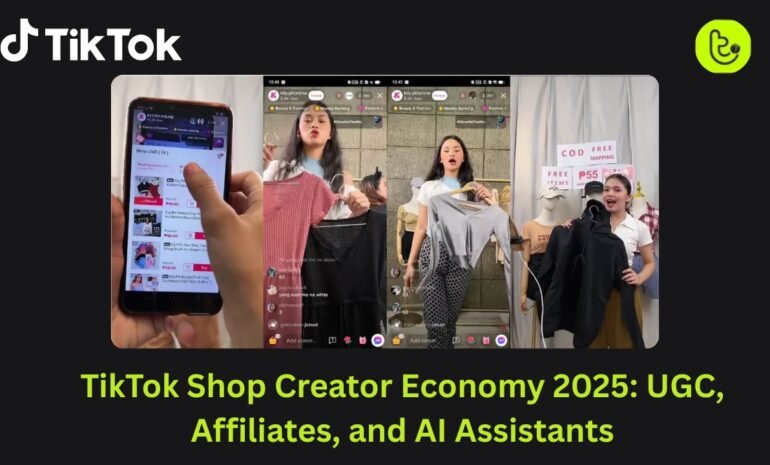In recent years, the ways of online shopping have been revolutionised with the launch of platforms like TikTok Shop.
TikTok is not just a platform we used to find fun videos and viral content, it has now become a powerful selling tool where short videos not only act as storefronts but here buying happens almost instantly.
Almost 70% of TikTok users have said that they discover new products on the app, and 1 in 4 have bought something directly through TikTok Shop. It’s not a result of a trend, it’s a new way of shopping.
If you are an influencer or a brand and don’t know how to make videos for TikTok Shop that catch attention, build trust and turn viewers into buyers, you could be missing out on serious sales.
In this guide, you will know exactly how to create videos for TikTok Shop, even if you’re working with a tight budget or limited time.
Before we get into the details of making videos for the TikTok Shop, first let’s understand what kind of videos usually work best on the platform.
What’s Trending on TikTok Shop in 2025
TikTok in 2025 is all about content that feels human, helpful, and real. Shoppers don’t just want to see what a product does, they want to feel connected to it. That’s why some of the top-performing video styles this year are:
- #StoryTime Videos – Share personal product experiences with a narrative arc.
- Behind-the-Scenes (BTS) – Show your packing, prepping, or how the product fits into your life.
Duets and Stitches – React to user-generated content or stitch your product demo with a viral clip. - Quick Tutorials – Teach viewers how to use your product or solve a specific problem.
Livestreams and Q&As – Go live to answer questions and engage directly. - Ask-the-audience formats – Polls, “this or that,” or feedback-style videos.
These formats are proven sales tools that help you build trust and spark engagement. Try combining one of these video styles with your product’s unique value for better results.
Here’s how you can do that.
Plan TikTok Shop Videos That Actually Sell
Strategy matters! Before you pick up your phone to make a video, you must have a clear strategy in your mind. Viral success on the TikTok may seem spontaneous but it comes from strategic storytelling and problem-solving.

So, what do you need to be strategic?
Think Like a Shopper, Not a Seller
Put yourself in your customer’s shoes. Think about what they want to see and what would make them stop scrolling. What would grab their attention, make them feel understood, and convince them to buy?
Every time someone scrolls on TikTok, they’re making quick decisions. That’s why your video needs to instantly show:
- What problem does this product solve?
- What pain point or situation does it fit into?
- Can I communicate this in under 30 seconds?
Relatable content sells.
For example, a customer might say,
“My cat used to wake me up at 5 a.m., now she waits patiently thanks to this automatic feeder.”
That’s more than just a review. It’s a ready-made story for your video.
Use Real Reviews for Relatable Scripts
Need relatable ideas for your videos? Tap into Amazon, TikTok comments, or your own product reviews to find real and relatable scripts.
Look for emotional or funny moments
“This changed my life!” or “Didn’t know I needed this until now!”
Organize Ideas by Product Category
Once you’ve collected relatable reviews and script ideas, it helps to organize them into categories. This makes your video planning faster and more focused.
If you’re a brand, you can group your products by type or by the problem they solve. For example:
- Skincare & Beauty: acne care, hydration, glow routines
- Kitchen & Home: meal prep, cleaning hacks, storage solutions
- Tech Gadgets: productivity tools, everyday tech, travel-friendly items
- Pet Products: feeding hacks, behavior solutions, cute moments
- Fashion Accessories: styling tips, seasonal picks, quick outfit fixes
If you’re an influencer, you can organize your content based on themes like:
- Daily must-haves
- Budget-friendly finds
- Viral TikTok products
- Products that changed your routine
- One-product challenges
This method keeps your content structured and helps you stay consistent, especially when planning a posting schedule or batching videos.
Need help building your content plan or finding influencers to promote your products? Our Influencer Outreach Service connects brands with the right creators and helps influencers land high-converting TikTok Shop collaborations.
Once your video ideas are organized and aligned with what your audience wants to see, the next step is understanding how to turn those ideas into actual TikTok shoppable videos, the kind that not only engage but drive real-time sales.
What Is a TikTok Shoppable Video?
Before we dive into how to make one, let’s quickly break down what a TikTok shoppable video actually is.
A TikTok shoppable video is a short-form video that features your product and includes a clickable product tag or link. This allows viewers to watch your video and buy directly from it without leaving the TikTok app.
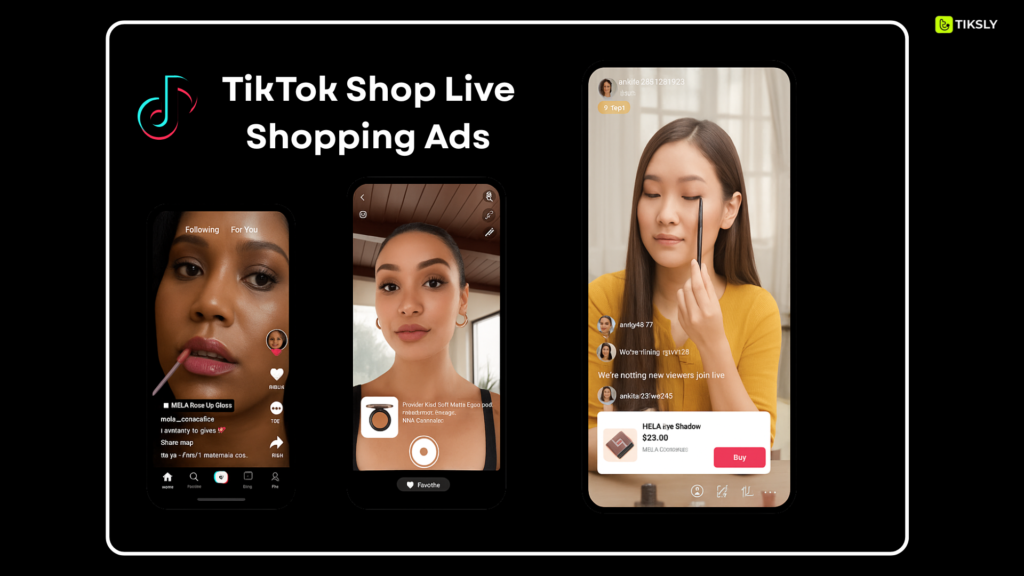
It combines content and commerce in a seamless, natural way. Instead of interrupting the user’s experience, it makes shopping feel like a part of their scroll. When done well, these videos don’t just get likes, they drive real sales.
Now that you know what a shoppable video is, let’s go step-by-step through the process of making one that doesn’t just get views, but gets clicks and conversions.
How to Make Videos for TikTok Shop (Step-by-Step)
Here is a step by step guide to create a TikTok Shoppable video that converts.
1. Hook Viewers in the First 3 Seconds
Your opening shot is everything. Don’t introduce the product, introduce the problem it solves.
“Tired of waking up to a barking dog at 3am?”
“This serum cleared my acne in 4 days—here’s what happened.”
Use body language, emotion, and context. If your hook doesn’t grab attention in the first few seconds, viewers will scroll past.
2. Show the Product in Action
Don’t just show the product, demonstrate how it fits into daily life.
Here is the formula that always work:
- Before: Show your audience the relatable struggle
- During: Use the product
- After: Reveal the satisfying result
TikTok Shop videos that follow this structure naturally perform better. Pair your videos with product tagging and clear call-to-action.
3. Use TikTok’s Native Editing Tools
TikTok provides various tools that can help you enhance engagement and reach. Use TikTok Shop’s native features. For example,
- Add on-screen text that highlights product benefits
- Use trending audio for algorithmic visibility
- Keep transitions fast and eye-catching
4. Add a Clear Call-to-Action
Always tell the viewer what to do next:
- “Click the product tag below to shop.”
- “Get yours now in my TikTok Shop.”
Not sure how to add TikTok Shop link to video? It’s easy. All you need is to tag your product during upload and pin the product link in the comments. This keeps your CTA visible and clickable.
Once you’ve mastered the basics of creating high-converting shoppable videos, the next step is to speed up your workflow and scale your content. In this case, AI tools can make all the difference.
How to Make AI Videos for TikTok Shop
Want to scale your content creation without spending hours filming and editing? With the right tools, you can create high-converting TikTok Shop videos while using AI.
AI Tools for TikTok Shop Video Creation
| Task | Tools |
|---|---|
| Scriptwriting | ChatGPT, Jasper |
| Voiceovers | ElevenLabs, Murf.ai |
| Video Generation | CapCut AI, Pictory |
| Auto Captions | Descript, Veed.io |
| Thumbnails | Canva AI, Adobe Firefly |
Example AI Workflow
- Use ChatGPT to generate 2–3 short video scripts based on product reviews
- Combine product photos or demo clips in CapCut AI
- Add an AI voiceover using ElevenLabs
- Overlay captions with Descript for accessibility and clarity
- Upload to TikTok with your product tag and a clear CTA
This streamlined process helps you publish more content, faster without sacrificing quality or authenticity.
Pro Tip: Don’t rely entirely on automation. Mix AI-generated assets with real product demos or customer testimonials to keep content relatable and trustworthy.
The next step is to optimize your videos for better engagement and conversions.
Optimize TikTok Shop Videos for Reach and Sales
Publishing is only half the job, optimization is where the real growth happens.
Use TikTok’s Built-In Shopping Features
Maximize every video’s impact with smart in-app tools:
- Product Tags – Make your products instantly shoppable
- Pinned Links – Keep CTAs visible in the comment section
- Smart Hashtags – Combine trending and niche tags to reach the right audience
Track What Works in Seller Center
Head to your TikTok Shop Seller Center to access:
- Top-performing content in your product category
- Auto-generated video templates you can customize
- Key metrics like watch time, click-through rates, and conversion rates
You can also promote your videos with TikTok Shopping ads. Here’s how to do it.
Promote with Video Shopping Ads on TikTok
If your video is already doing well organically, don’t stop there. Turn it into a TikTok video shopping ad to reach even more buyers.
How to Launch Video Shopping Ads on TikTok
- Go to TikTok Ads Manager
- Choose the Sales objective
- Use TikTok Shop as your destination
- Promote your best-performing videos
Want to turn your top-performing videos into high-converting ads? Check out our TikTok ads management service to scale your best-performing videos through paid campaigns.
Cross-Promote for Extra Reach
Maximize your visibility by sharing your TikTok Shop videos across other platforms. Repurposing content helps you reach new audiences without creating from scratch.
Distribute your videos to:
- Instagram Reels
- YouTube Shorts
- Pinterest Idea Pins
- Product pages or blog posts (by embedding your TikTok videos)
And if you need support at any stage, strategy, content creation, influencer outreach, or video ad optimization, our TikTok Shop Agency is here to help.
Final Thoughts
If you’re serious about driving sales in 2025, learning how to make videos for TikTok Shop is essential. From planning relatable content and leveraging real customer reviews to using AI tools for fast, scalable creation, every step counts toward boosting engagement and conversions.
Whether you’re a brand, a seller, or an influencer, the key lies in understanding your audience, solving problems visually, and making it effortless for viewers to shop directly from your videos.
Still not sure what to do? Book your 1:1 TikTok Shop Consultation with our experts today and start scaling.
FAQs
1. How do I become a TikTok Shop creator?
To become a TikTok Shop creator, sign up for the TikTok Creator Affiliate Program through the TikTok Shop Creator Center. Once approved, you can earn commissions by promoting products from TikTok Shop sellers. You’ll need:
- A public TikTok account
- At least 1,000 followers (in most regions)
- Consistent content aligned with TikTok’s guidelines
Once accepted, you can start browsing product listings and adding them to your videos with affiliate links.
2. How can I create my own TikTok Shop?
To open a TikTok Shop as a seller:
- Go to the TikTok Shop Seller Center.
- Choose your region and register as an individual or business.
- Submit your ID/business license and bank details for verification.
- Once approved, you can list products, manage orders, and start selling.
Tip: Optimize your listings with strong visuals and keywords to get noticed faster.
3. How do you post a TikTok Shop video?
To post a TikTok Shop video:
- Record your content as usual using TikTok’s camera or upload from your gallery.
- On the posting screen, tap “Add Link” and select “Product” from your TikTok Shop.
- Choose the product you want to feature and tag it.
- Add a caption, use relevant hashtags, and post.
Your video will now have a clickable product tag for easy shopping.
4. How do I get to TikTok Shop from video?
If you’re a viewer and want to visit TikTok Shop from a video:
- Look for a product link or shopping bag icon on the video.
- Tap it to see product details and pricing.
- You can buy directly without leaving TikTok.
You can also explore more products via the “Shop” tab on the creator’s profile or on the main TikTok navigation bar (if available in your region).