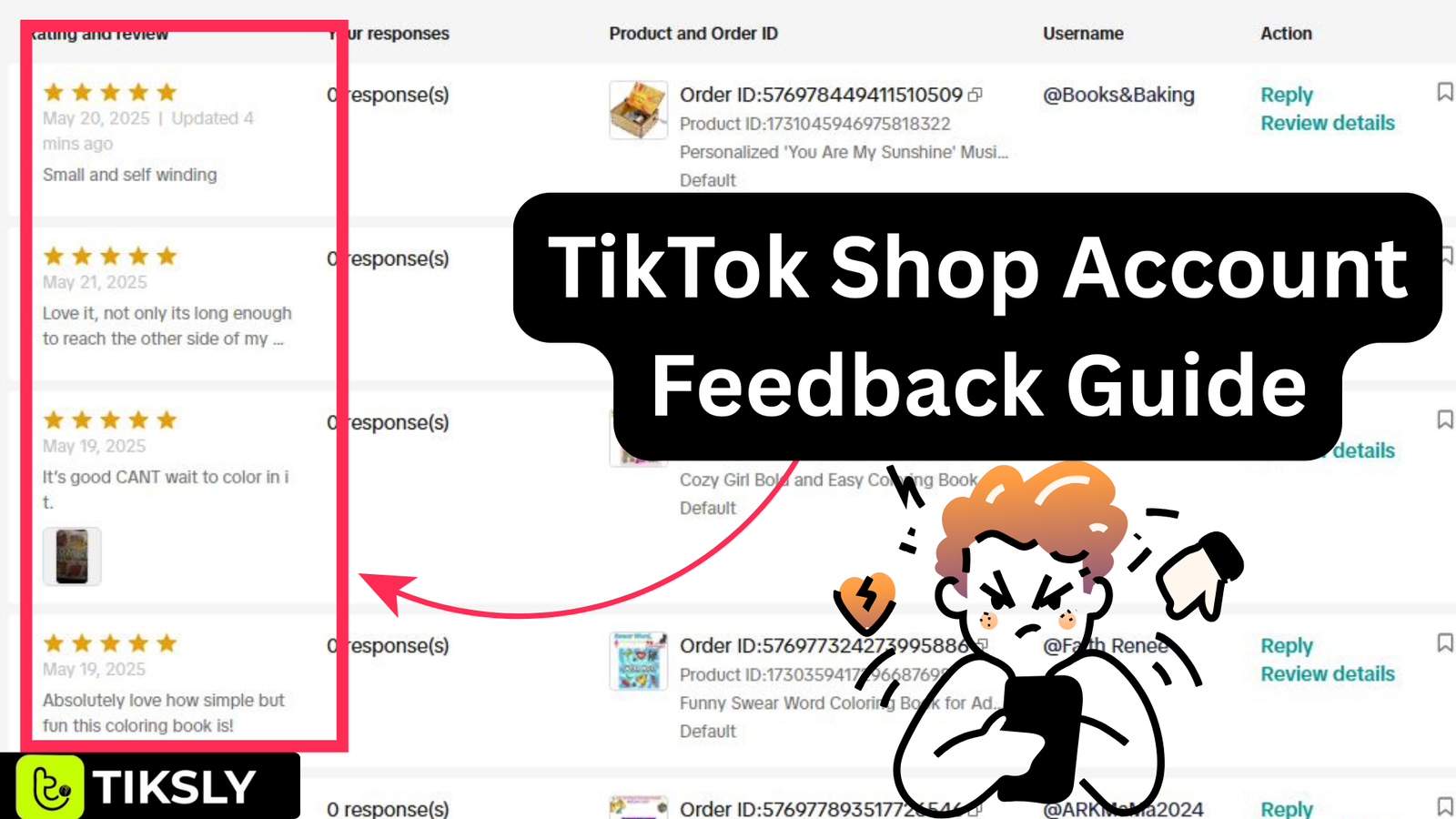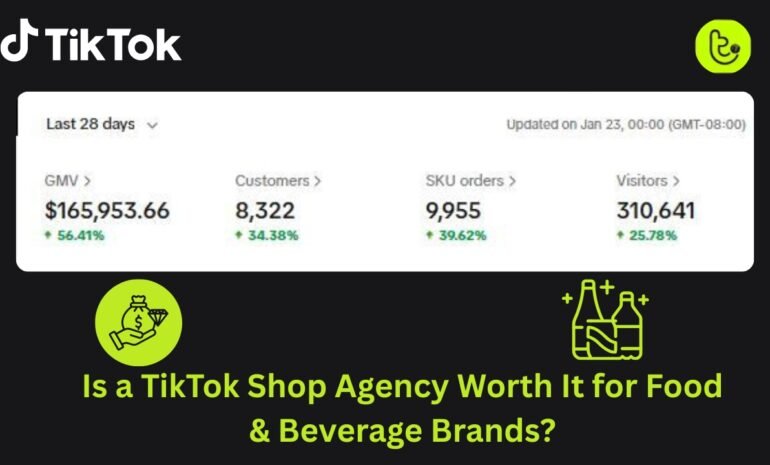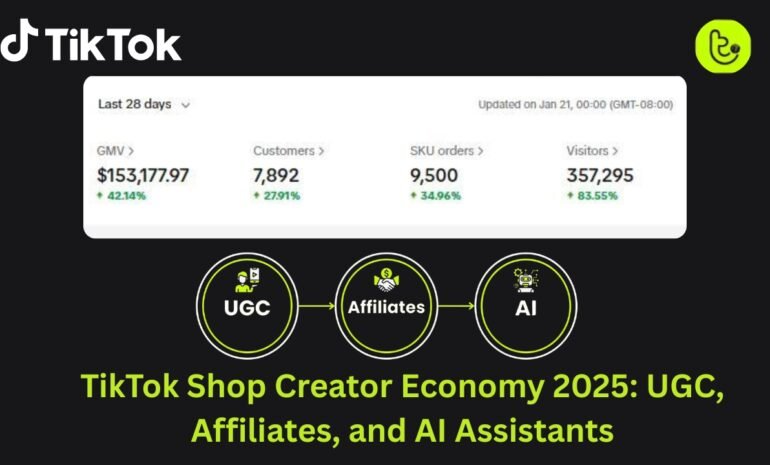Did you know 96% of online shoppers read reviews before making a purchase? A big number right? One negative review can harm your store’s reputation and reduce sales. Not only that, frequent negative reviews can lead to enforcement actions like product deactivation or shop closure. But no worries! You can address and revise these negative reviews by implementing the right strategies.
In this blog, we will cover different types of negative reviews on TikTok Shop and how you can respond and revise negative feedback correctly.
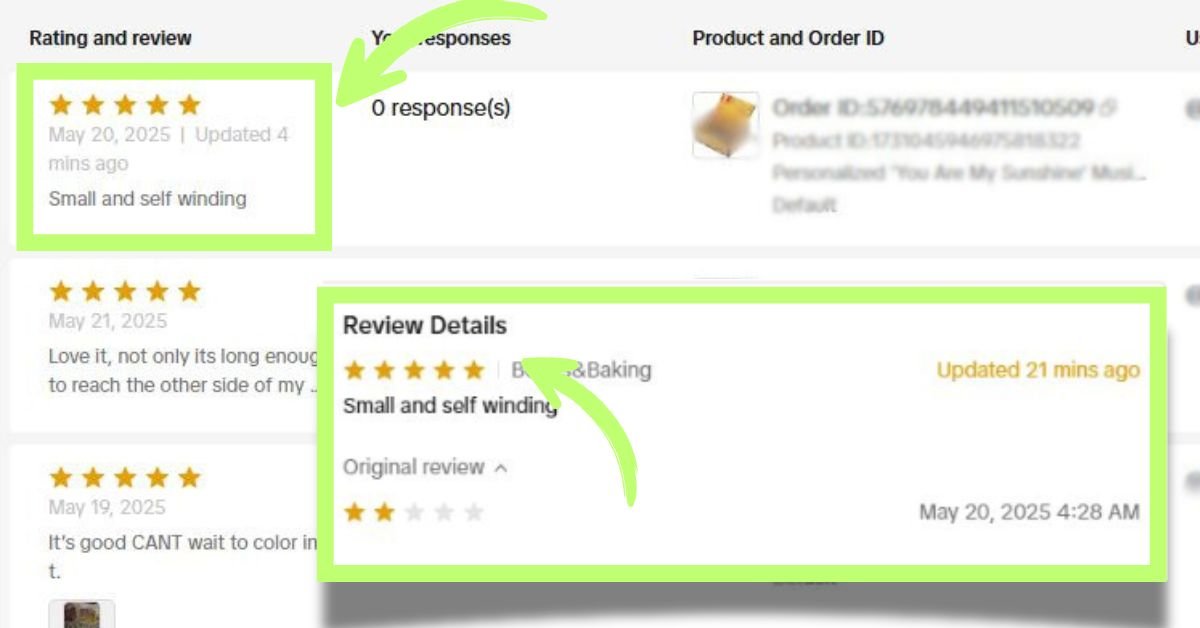
Moreover, we will share tips on how you can avoid future negative reviews and appeal unfair feedback. But first let’s understand why even negative reviews matter at all?
Why Negative Feedback Matters on TikTok Shop
TikTok Shop enforces strict Negative Review Rate (NRR) policies to maintain a trustworthy shopping environment. A Negative Review Rate shows how many bad reviews a seller gets. It’s the percentage of 1-star or 2-star reviews out of all orders that were not canceled, within 30 days.
If your store exceeds the following thresholds, you may face penalties
- Seller-related NRR > 0.5%
- Service-related NRR > 0.5%
- Product-related NRR > 0.5%
High NRR can lead to
- Product deactivation or removal
- Lower search rankings
- Shop suspension (temporary or permanent)
To avoid these consequences, sellers must actively manage and revise negative feedback.
Types of Negative Feedback on TikTok Shop
There are three types of negative feedback that you may encounter while selling on TikTok Shop.
1. Product-Related Negative Reviews (1-2 stars)
These reviews focus on product quality, functionality, or misleading descriptions. Common complaints include:
- Defective or damaged items
- False advertising (wrong size, color, or features)
- Poor quality materials
2. Service-Related Negative Reviews (1-2 stars)
These stem from poor customer service, such as:
- Slow or unhelpful responses
- Wrong/missing items shipped
- Refund or return issues
3. Customer Complaints & Refund Reasons
Even if a customer doesn’t leave a review, refund requests with negative reasons still impact your NRR.
How to Revise Negative Feedback on TikTok Shop
Here are a few ways you can utilise to revise negative feedback on TikTok Shop.
1. Respond Professionally & Offer Solutions
You can check customer reviews in the seller centre under Products > Product Rating. 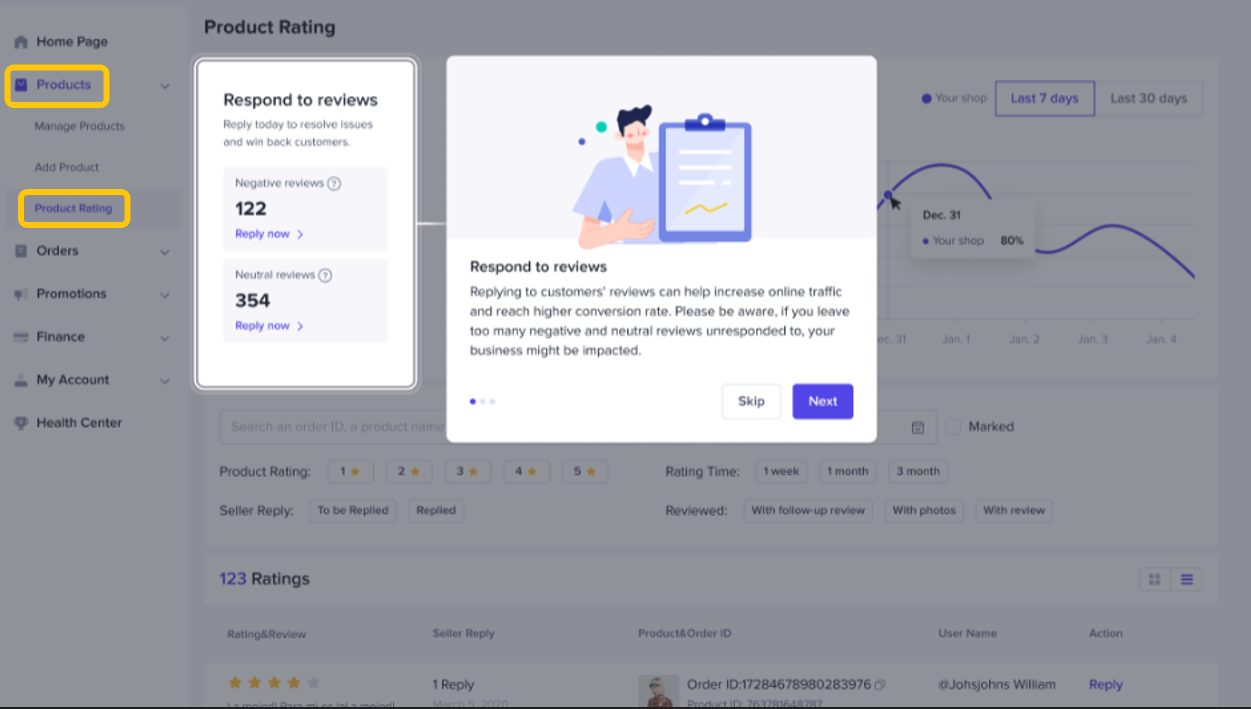
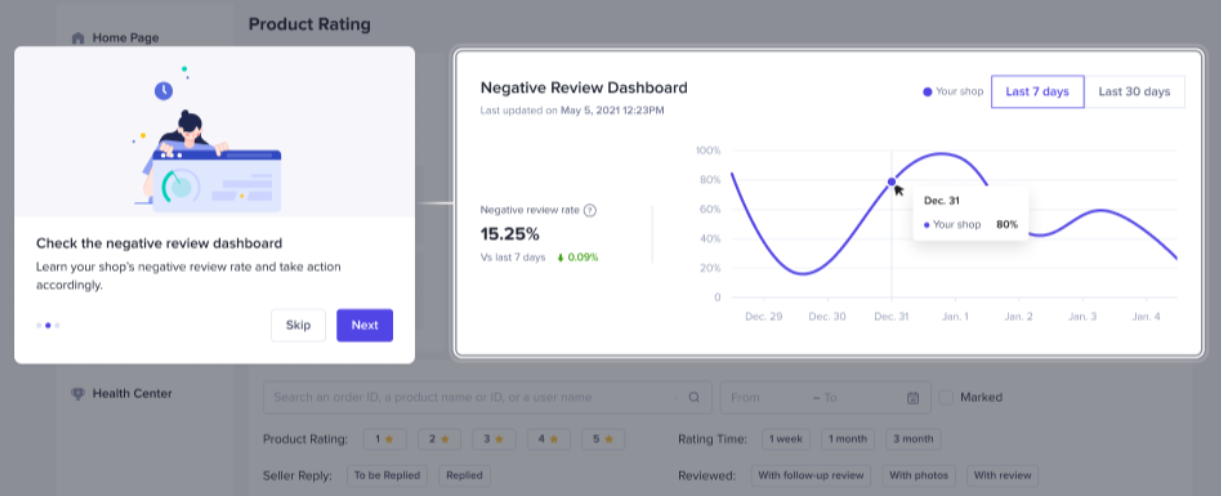
TikTok Shop encourages sellers to communicate with customers and make the changes to improve 1 to 2 star rated products.
- Acknowledge the issue – First of all, show empathy and apologize to the customer
- Provide a resolution – You can then offer a refund, replacement, or discount.
- Encourage an updated review – Then politely ask the buyer to reconsider their rating after resolving the issue.
Example Response:
“Hi [Customer Name], we’re sorry to hear about your experience. We’ve sent you a replacement. Please check your messages for tracking. If there’s anything else we can do, let us know!
We’d appreciate it if you could update your review once the issue is resolved. Thank you!”
2. Appeal TikTok Shop Enforcement Actions
If a review violates TikTok Shop’s policies e.g., fake reviews, harassment, or incorrect ratings, you can appeal through the seller centre by raising a ticket and providing evidence. Here is the step by step process.
Step 1: Go to the Seller Centre and open Shop Health. Then, click on the Appeal button to create a new ticket.

Step 2:
When submitting an appeal, sellers must include supporting documents to help with our review. These documents can include:
- A clear explanation of why they believe the enforcement action was a mistake
- Any extra information or materials we may ask for to support the appeal
How Many Appeals Can be Submitted?
Sellers are allowed to submit up to two appeals for each violation.
- The first appeal must be submitted within 30 calendar days from the date the violation notice was sent.
- If the first appeal is rejected, the second appeal must be submitted within 15 calendar days from the rejection date.
3. Improve Product Listings & Descriptions
TikTok Shop generally obliges sellers to provide product listings and descriptions to avoid negative feedback from customers.
- Use accurate images & videos
- Include detailed size charts & material info
- Avoid exaggerated claims
4. Enhance Customer Service
Sellers also should pay attention to providing the best possible customer service to enhance their shopping experience on the platform. Hence they should:
- Respond quickly (within 24 hours)
- Train support staff to handle complaints professionally
- Use automated order confirmations & tracking updates
How to Prevent Future Negative Reviews
No seller wants to get negative feedback. Here are some tips that you can follow to avoid future negative reviews.
Quality Control – Inspect products before shipping.
Clear Policies – State return/refund terms upfront.
Proactive Communication – Notify customers of delays.
Encourage Positive Reviews – Follow up with satisfied buyers.
Conclusion
It is important to monitor NRR regularly in the seller center as it helps you identify trends and address issues before they affect the health of your shop. Moreover, you can prevent smaller issues by just responding to complaints quickly and professionally to your customers. Connecting with customers also helps you improvise listing and customer service.
In addition to that, TikTok also provides you with an opportunity to appeal unfair reviews and get them removed from the platform.
By taking these steps, you can address and revise the negative feedback on TikTok Shop effectively. It will not only reduce the frequency of negative reviews but also improve customer satisfaction and drive long term success on the platform.
However, if you want to avoid all this hassle or aren’t sure how to deal with furious customers, Tiksly is here to help you. Let our experts manage your TikTok Shop strategy while you focus on growing your brand.